覚書です。
Spring Tool Suite 4.4.2 設定メモ
以前に作成した設定に関する覚書を、現在のバージョンに合わせたものです。
Eclipse 4.13 をベースにした、Spring Tool Suite 4.4.2 の設定に関するメモになります。
プラグインのインストール
更新サイトからインストール
Help → Install new software
Eclipse Update Site (2019-09)
Work with: → 2019-09-http://download.eclipse.org/release/2019-09
Collaboration と Web, XML, Java EE and OSGi Enterprise Development から次の4点を選択してインストール。
- Collaboration
- Git integration with - Task focused interface
- Mylyn Builds Connector: Hudson/Jenkins
- Mylyn Versions Connector: Git
- Web, XML, Java EE and OSGi Enterprise Development
- m2e-wtp - JPA configurator for WTP (Optional)
FindBugs
FindBugs をインストール。
Work with: → http://findbugs.cs.umd.edu/eclipse
- FindBugs Feature
EclEmma
テストのカバレッジ計測プラグインをインストール。
Work with: → http://update.eclemma.org
- EclEmma Java Code Covarage
StartExplore
「Explorerで開く」を追加するプラグイン。
Work with: → http://fabioz.github.io/startexplorer/update/
- StartExplorer Feature
AnyEdit Tools
AnyEdit Tools をインストール。
Help → Eclipse Marketplace
- AnyEdit Tools を検索してインストール。
全般の設定
Window → Preferences で設定画面を開く。
General
一般設定。
- Always run in background. → True
Appearance → Colors and Fonts
外観 → 色とフォント
- Basic → Text Font
→Migu 1M 10
Appearance → Label Decorations
外観 → ラベル装飾
- Java Type indicator → True
Editors
全般的なエディタ設定。
- Allow in-place system editors. → False
AnyEdit Tools
- Remove trailing whitespace → true
- Fix line delimiters(CRLF to LF) → True
- Convert tabs < - > spaces
- Tabs to spaces → True
Structured Text Editor → Task Tags
タスクタグを有効にする。
- Enable searching for Task Tags → True
Text Editors
- Insert spaces for tabs → True
- Show printmargin → True
- Show whitespace characters → True
- configure visibility 下の図のように設定。
Text Editors → Spelling
スペルチェックを無効にする。
- Enable spell checking → False
Startup and Shutdown
- Confirm exit when closing last window → True
Startup and Shutdown → Workspaces
- Prompt for workspace on startup → False
Workspace
- Text file encoding
→ Other → UTF-8 - New text file line delimiter
→ Other → Unix
Inatall / Update
Automatic Updates
- Update schedule
- Look for updates each time Spring Tool Suite 4 is started → True
Java
Build Path
- Source folder name: →
/src/main/java - Output folder name: →
target/classes
Build Path → Classpath Variables
- 必要な環境変数 (
TOMCAT_HOMEなど) をこちらに登録しておく。
Code Coverage
- Remove Coverage sessions for removed launches → True
Code Style
Code Templates
Comments
コメントのコードテンプレートを変更する。
- Files
/*
* Copyright ${year} by (User Name), All rights reserved.
*/- Types
/**
* .
*
* @author ${user}
* @version 0.0.1, ${date}
* @since 0.0.1
*
* ${tags}
*/- Fields
/** . */- Constructors
/**
* instantiate this class
*
* ${tags}
* @since 0.0.1
*/- Methods
/**
* .
*
* ${tags}
* @since 0.0.1
*/- Overriding methods
/**
* {@inheritDoc}
* @since 0.0.1
* ${see_to_overridden}
*/- Delegate methods
/**
* delegate to .
*
* ${tags}
* @since 0.0.1
* ${see_to_target}
*/- Getters
/**
* to get ${bare_field_name}
*
* @return the ${bare_field_name}
* @since 0.0.1
*/- Setters
/**
* to set parameter to the ${bare_field_name}
*
* @param ${param} the ${bare_field_name} to set
* @since 0.0.1
*/
formatter
- [New] をクリック
- Profile name: に適当な名前を入れて、Initialize settings with the following profile: を "Eclipse [built-in]" として OK
Indentation — インデントの設定
Java コードのインデントに関する設定
- Tab policy → Spaces only
- Indentation size: → 4
- Tab size: → 4
- Statements within 'switch' body → True
- Statements within 'case' body → True
- 'break' statements → True
- OK をクリック
Compiler
Errors / Warnings
Java コンパイラのエラー/警告に関する設定。デフォルトよりもうるさくなるように設定。
内容は画面キャプチャの通り。
- Code Style
コードスタイル
- Potential programming problems
潜在的なプログラミングの問題
- Name shadowing and conflicts
名前のシャドーイングと競合
- Unnecessary code
不要なコード
- Generic types
ジェネリック型 (総称型)
- Annotations
アノテーション (注釈)
- Null analysis
Null 分析
- その他
使用すべきでない制限されたAPI と、モジュール
Javadoc
コンパイラの Javadoc に関する設定
Editor
Content Assist
- Auto activation delay → 80
- Auto activation triggers for java
→.abcdefghijklmnopqrstuvwxyzABCDEFGHIJKLMNOPQRSTUVWXYZ_
また、Sorting and Filtering 項目中の、
- Show substring matches は、False とするときもある。
Content Assist → Favorites
- New Member
org.junit.Assert.assertThatを追加
Folding
- Initially fold these elements
→ Comments → True
Save Actions
- Perform the selected actions on save → True
- Additional actions → True
→ Configure をクリック
- Additional actions → True
- Code Organizing タブ
- Remove trailing whitespace → True
→ All lines → True
- Remove trailing whitespace → True
- Missing Code タブ
- Add missing Annotations → True
→ それ以外もすべてチェック
- Add missing Annotations → True
- Unnecessary Code タブ
- Remove unused imports → True
- Remove unnecessary '$NON-NLS$' tags → True
Typing
- Automatically insert at correct position
- Semicolons → True
- Braces → True
FindBugs
- 報告する最小ランク → 1
- 報告(可視)バグ・カテゴリー
- Security → True
- Internationalization → True
Maven
- Download Artifact Javadoc → True
- Download repository index updates on startup → True
User Interface
- Open XML page in the POM editor by default → True
User Settings
~/.m2/settings.xmlを定義している場合は、こちらで設定しておく。
Team
- Show all synchronization information in a resource's text label → True
- Show the file author in compare editors → True
Git
- 必要に応じて Default repository folder: に、既存のローカルリポジトリを設定しておく。
Web
CSS Files
- Encoding → ISO 10646/Unicode(UTF-8)
CSS Files → Editor
- Indent using spaces → True
- Identation size = 4
HTML Files
HTML Files → Editor
- Indent using spaces → True
- Identation size = 2
JSP Files
- Encoding → ISO 10646/Unicode(UTF-8)
XML
XML Files
XML Files → Editor
- Indent using spaces → True
- Identation size = 4
Conclusion
以上です。お疲れさまでした。

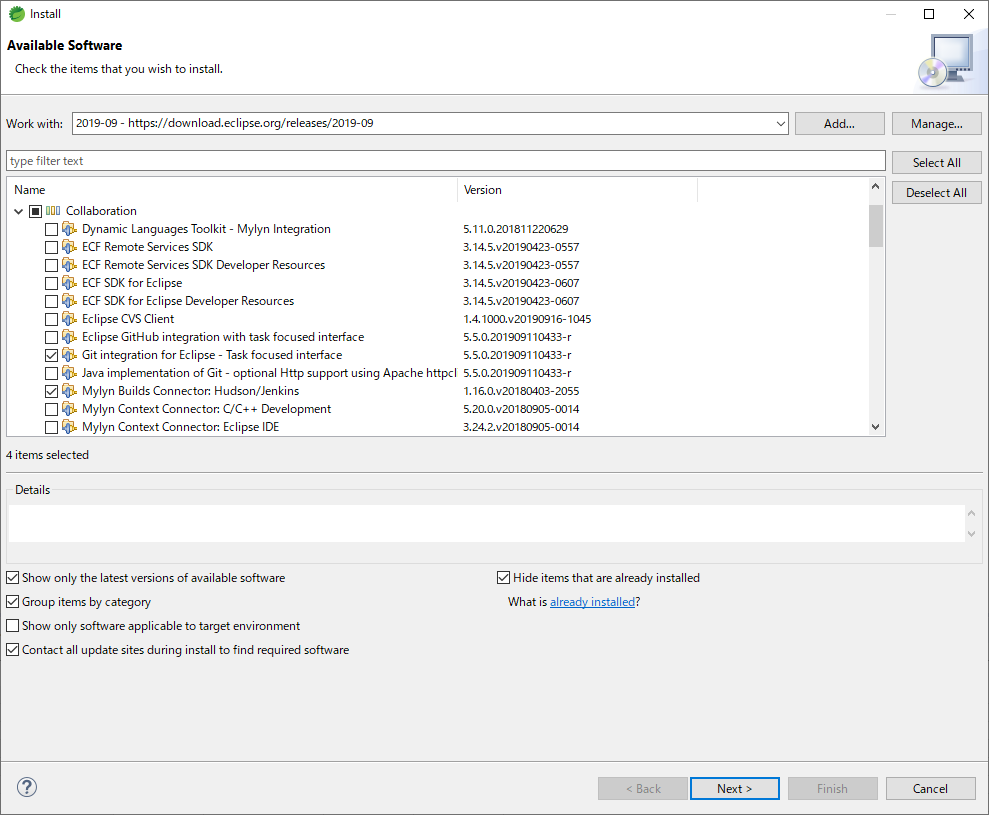
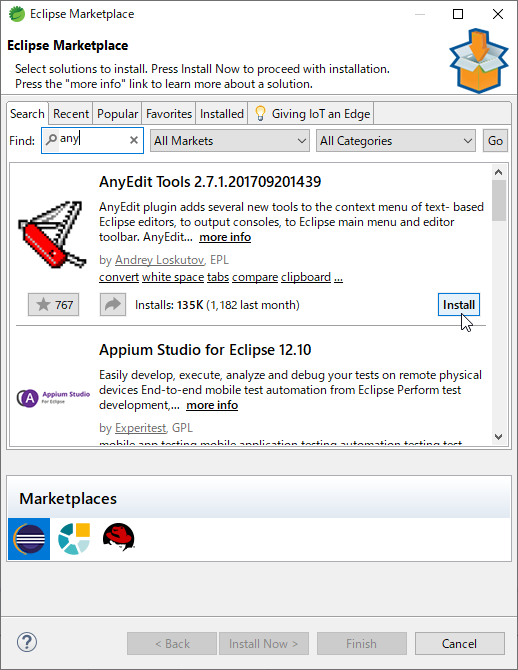
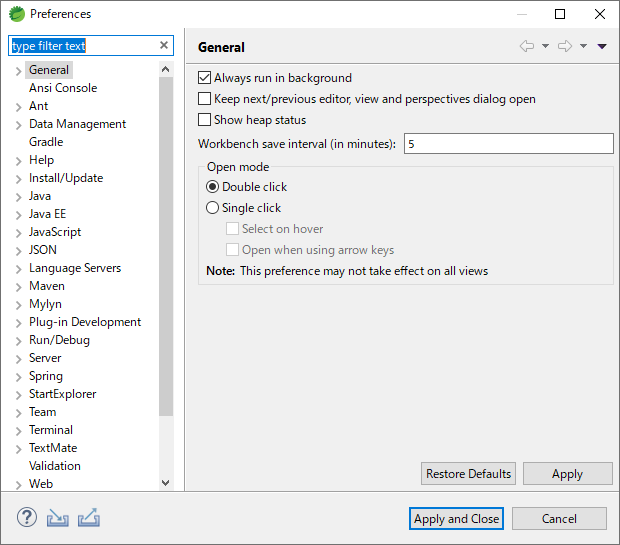
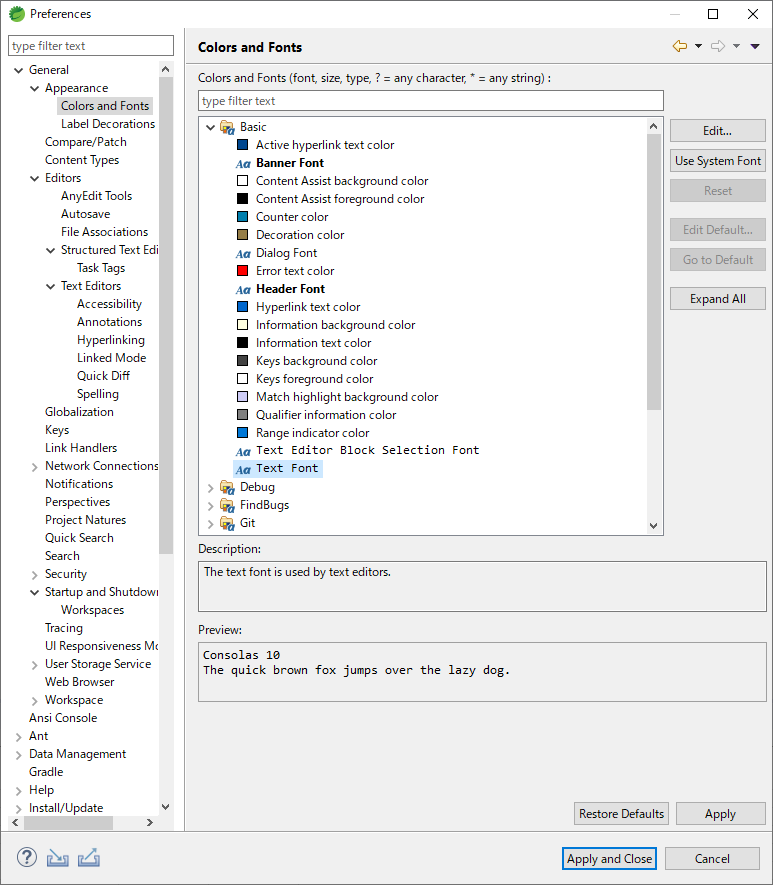
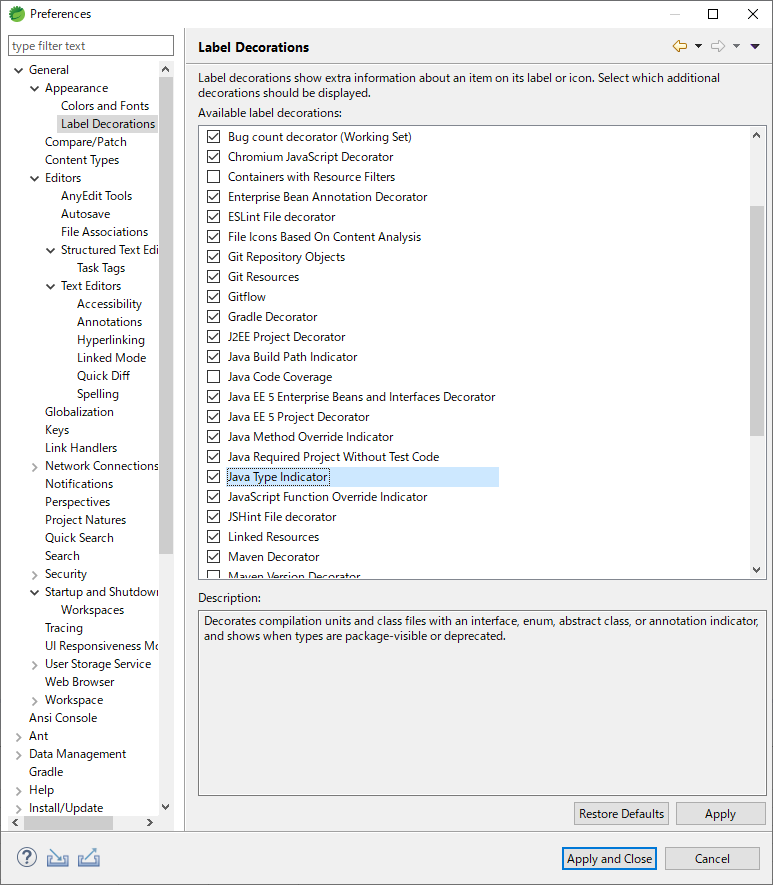
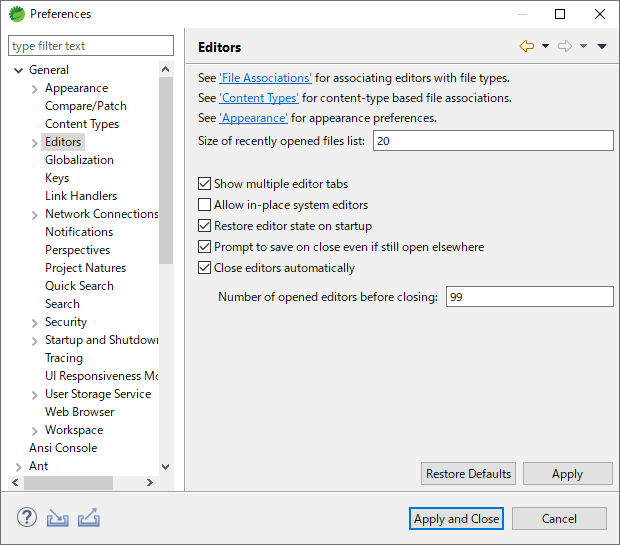
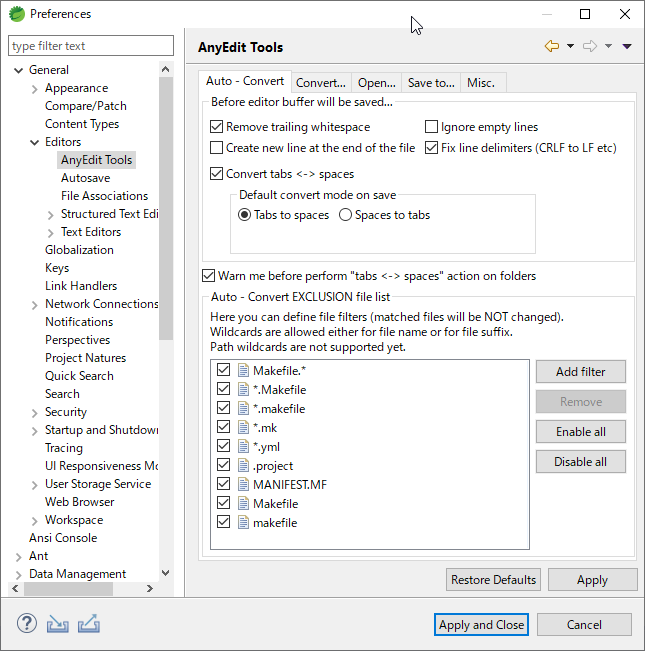
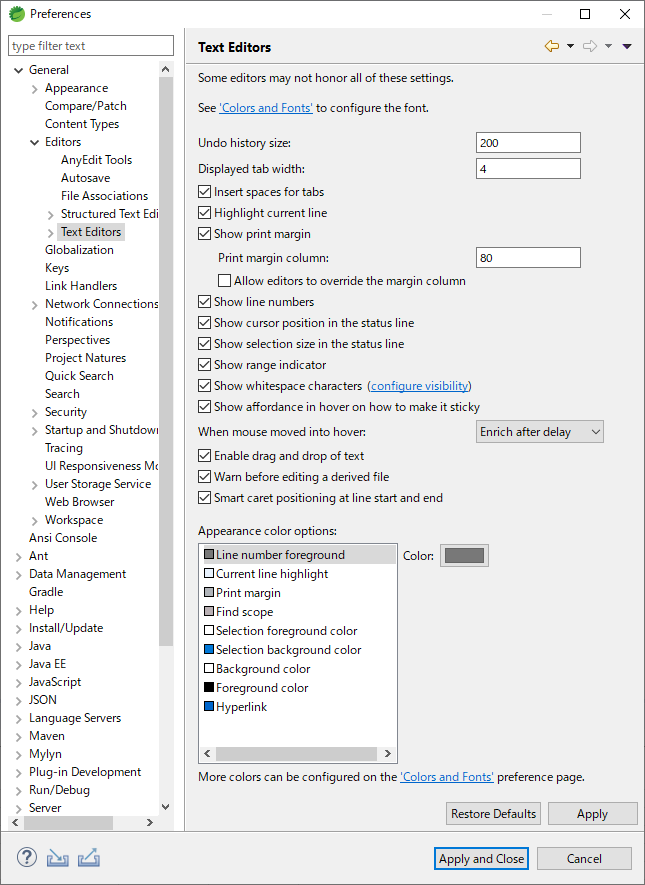
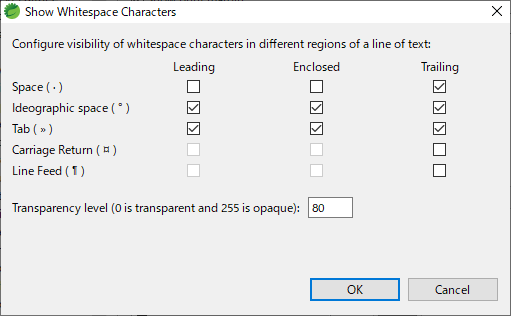
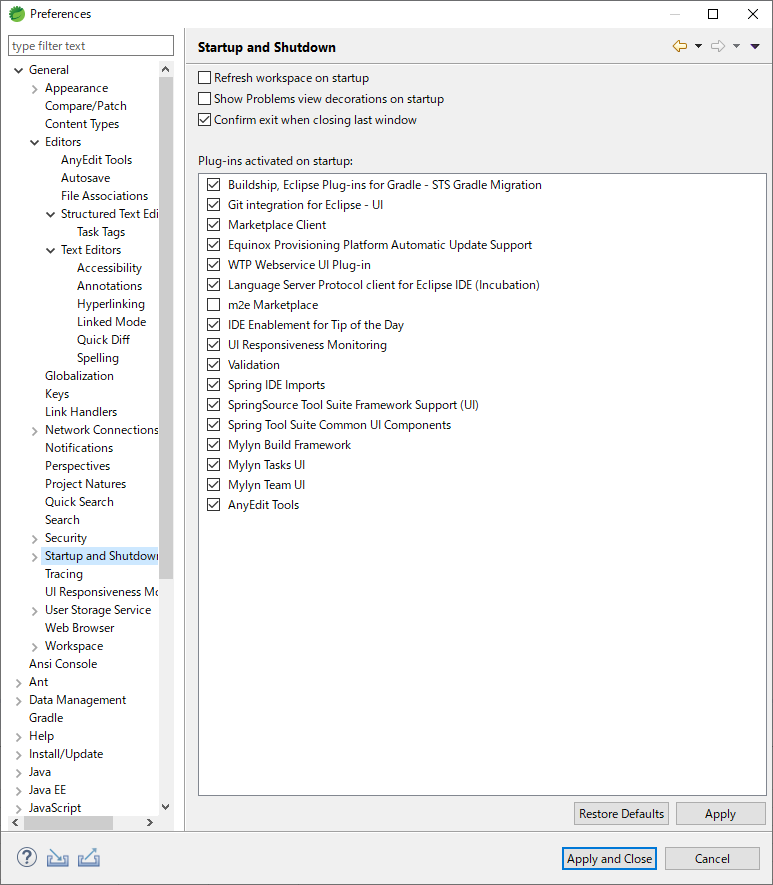
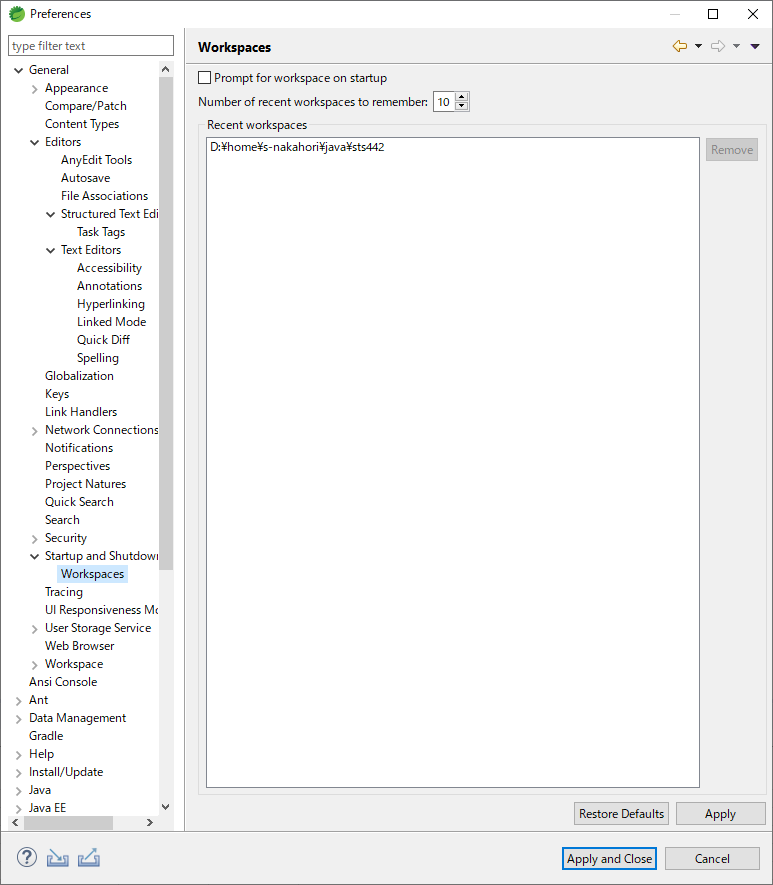
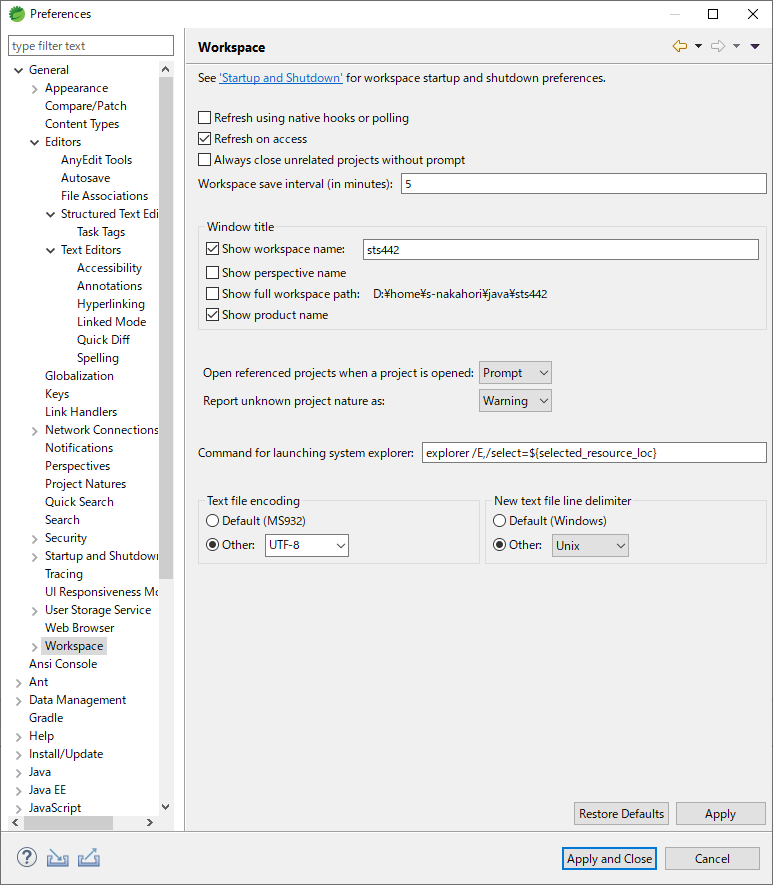
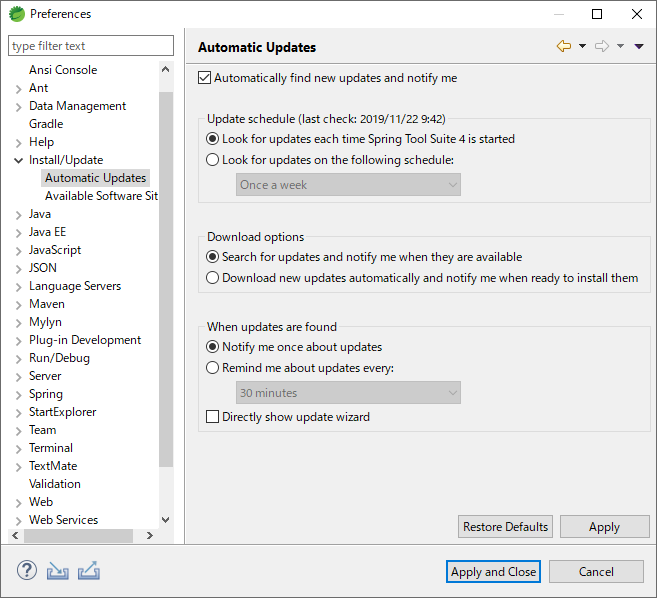
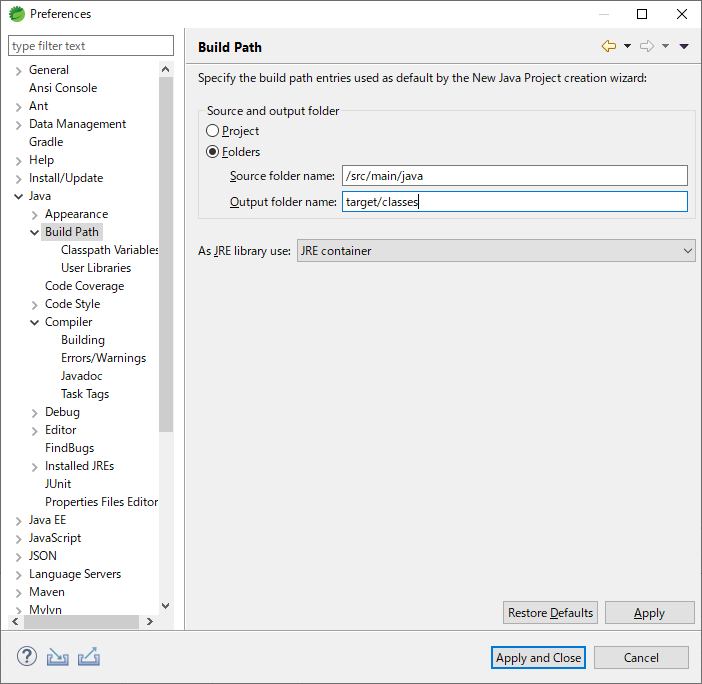
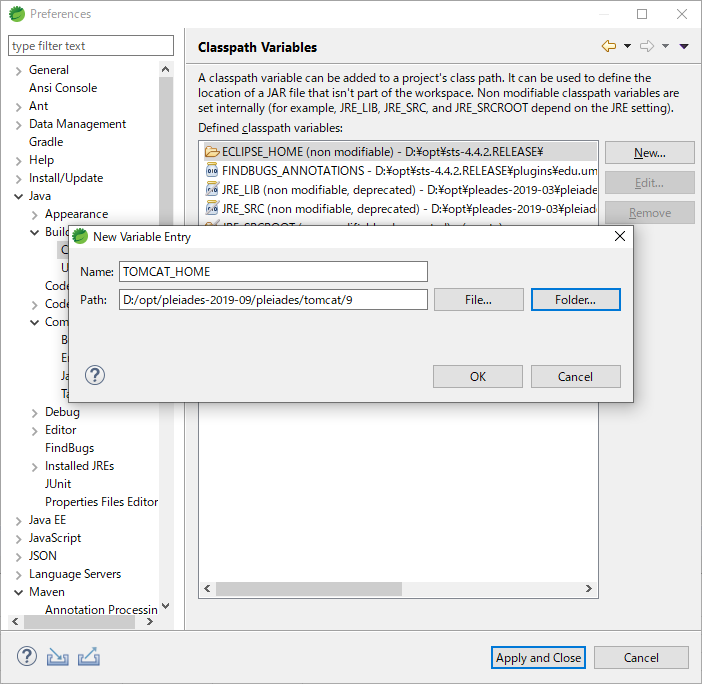
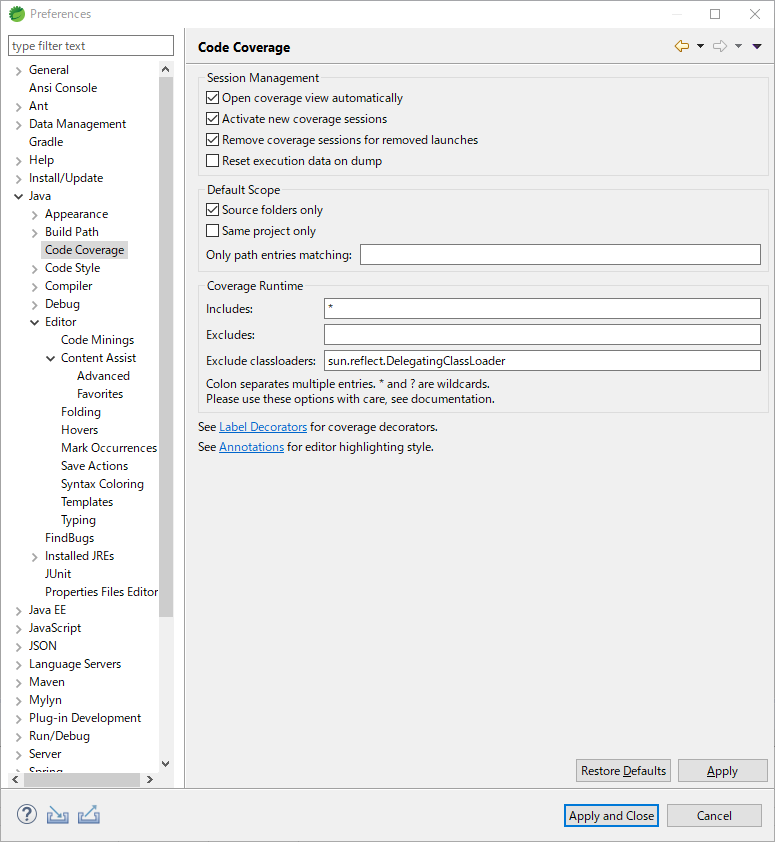
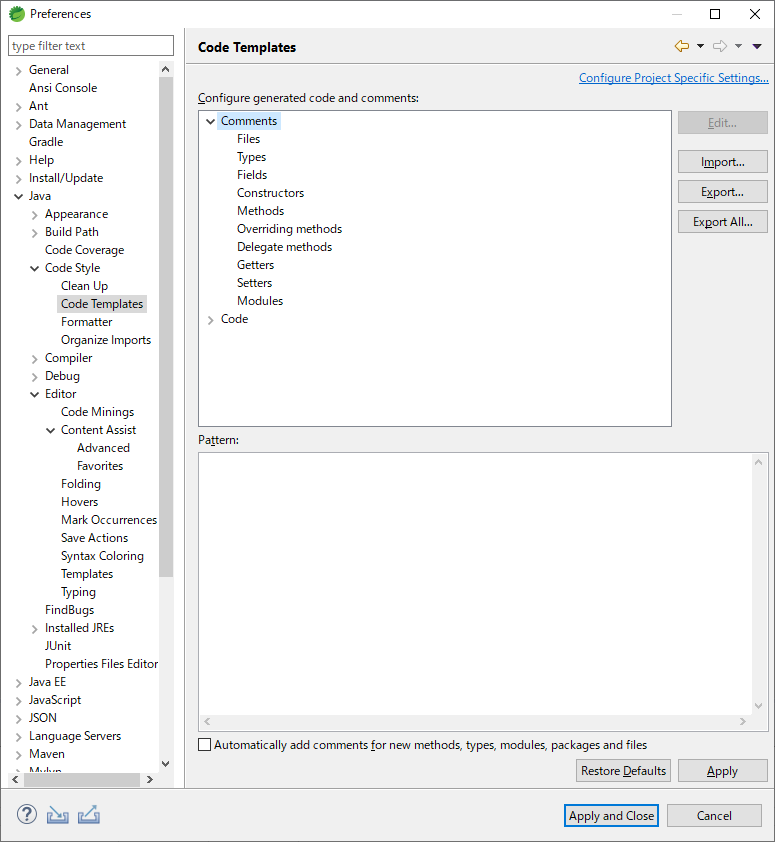
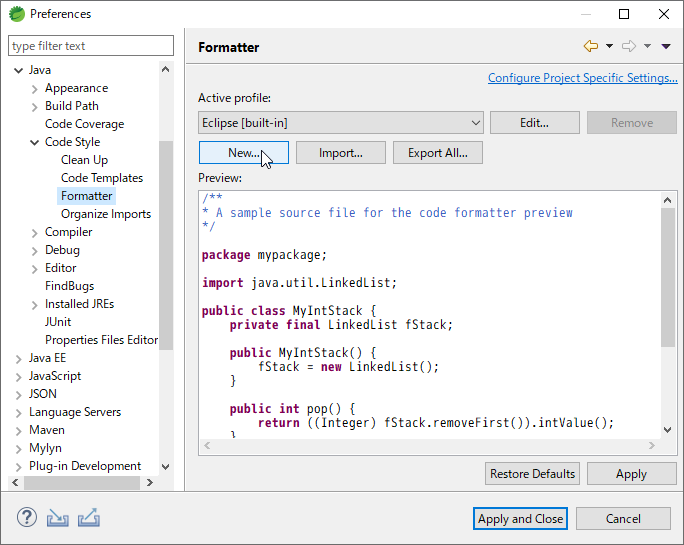
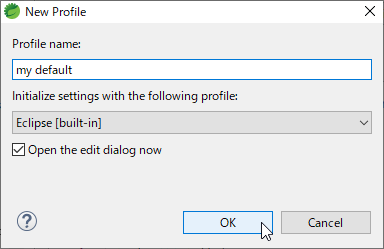
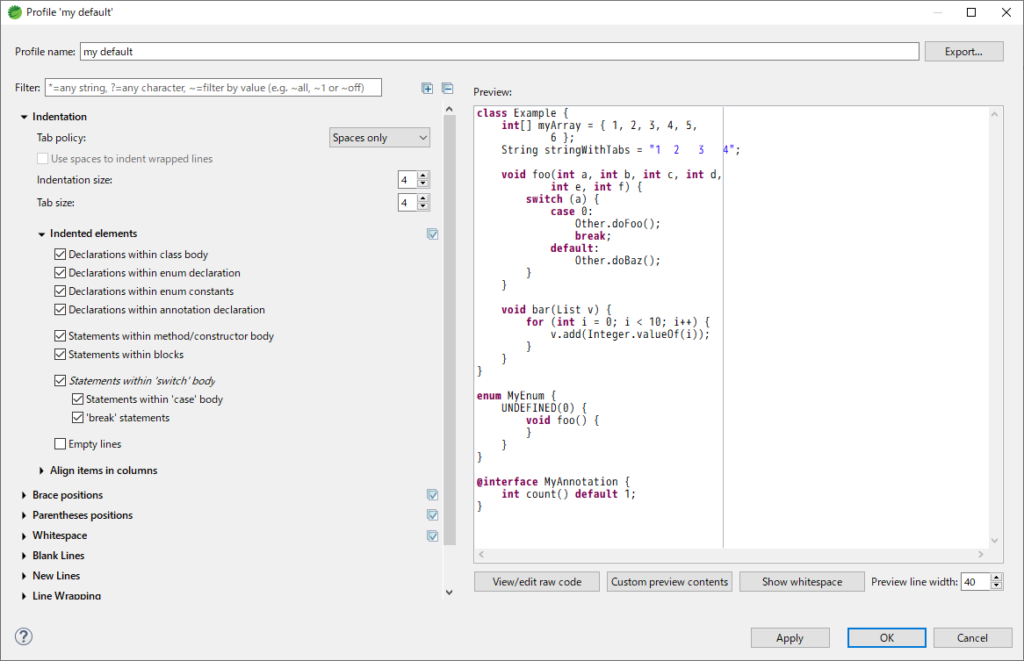
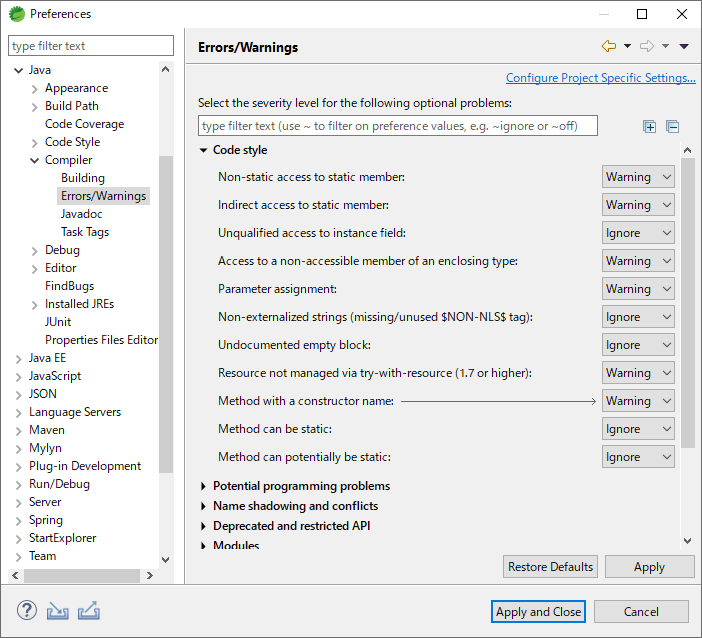
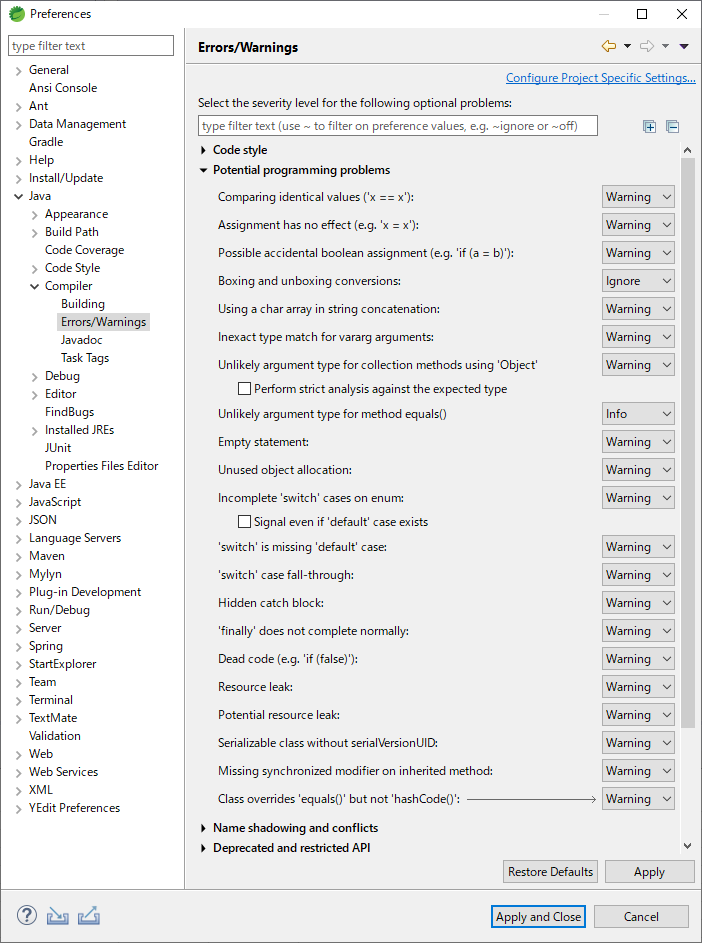
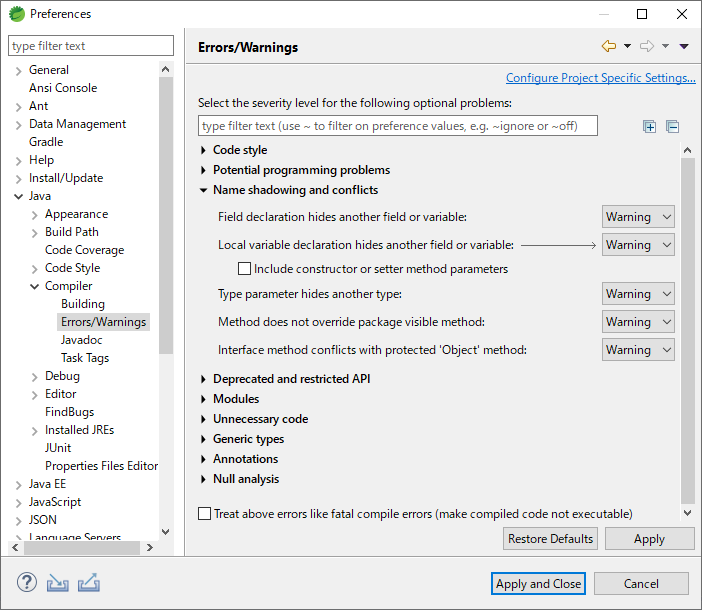
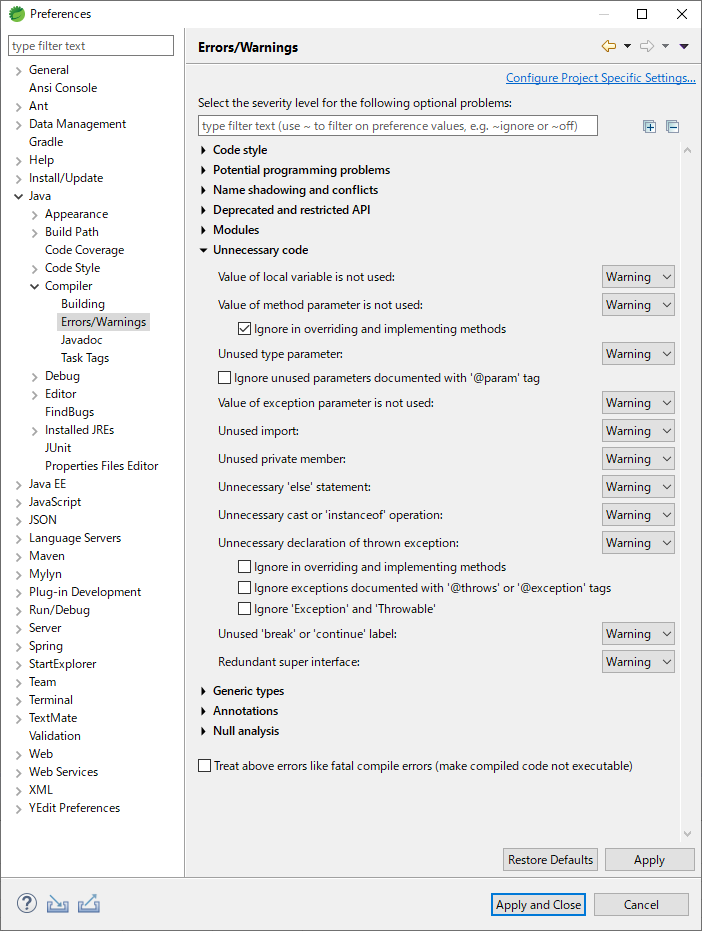
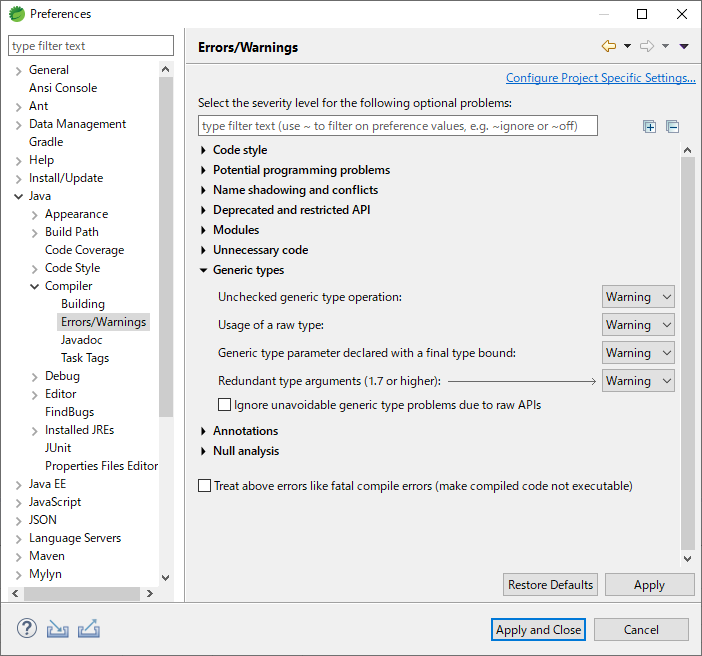
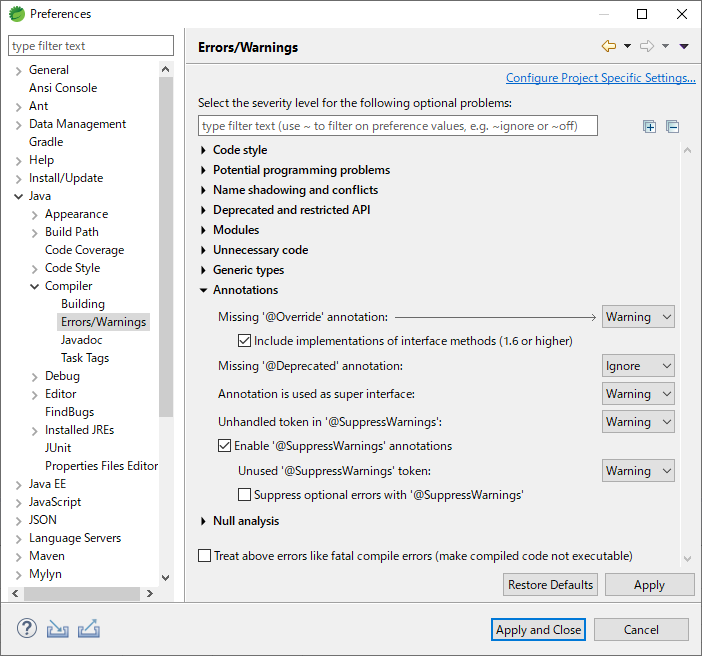
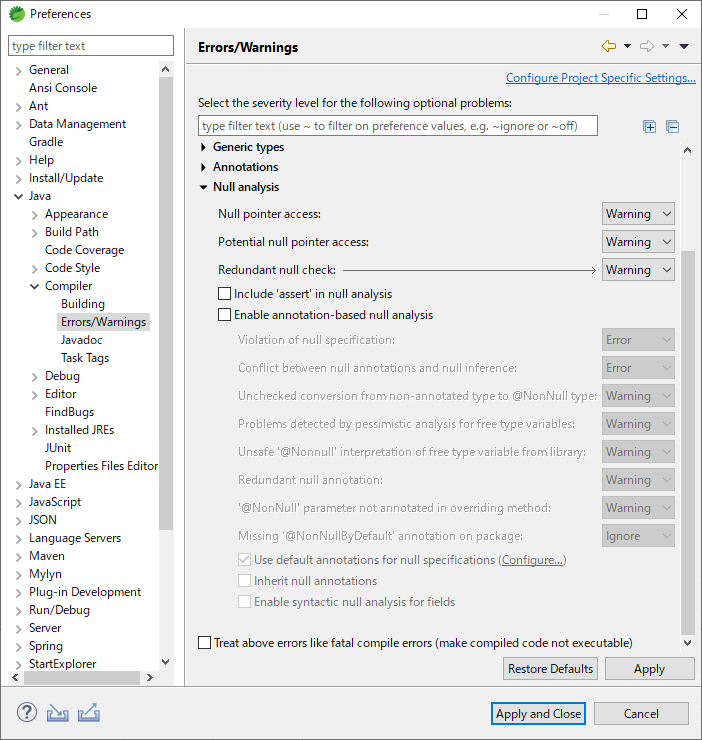
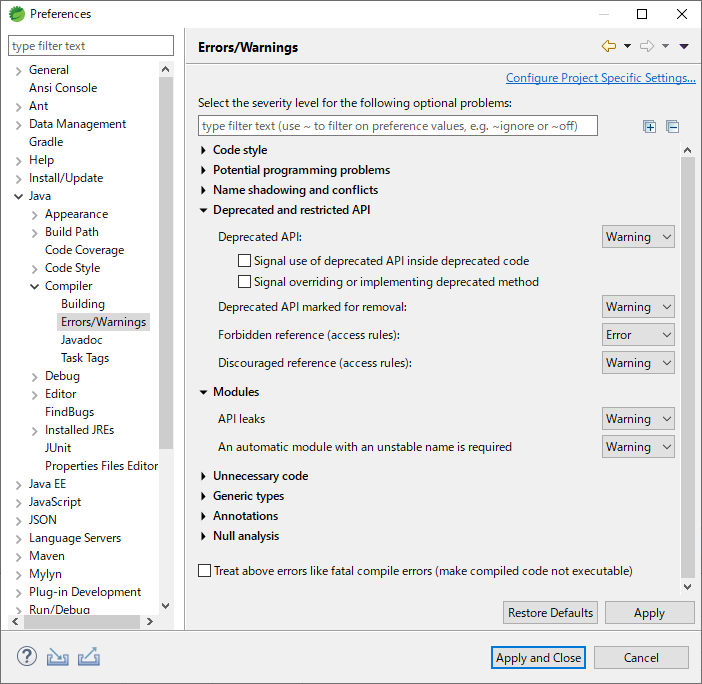
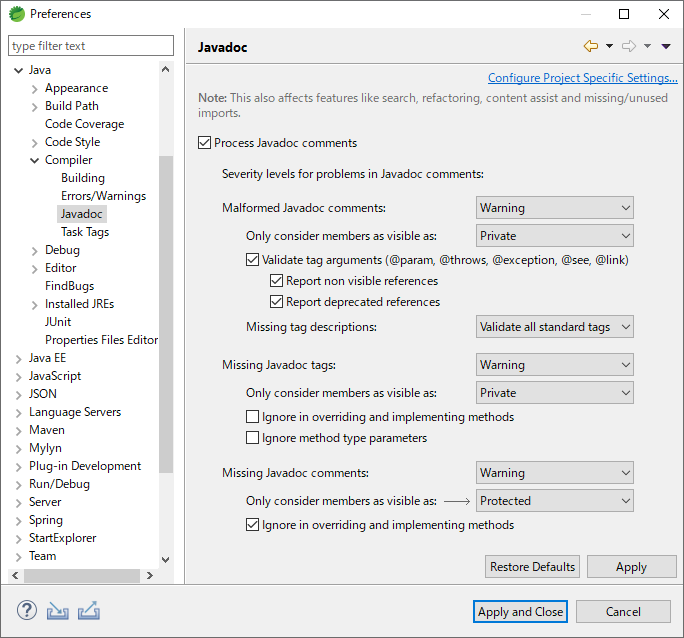
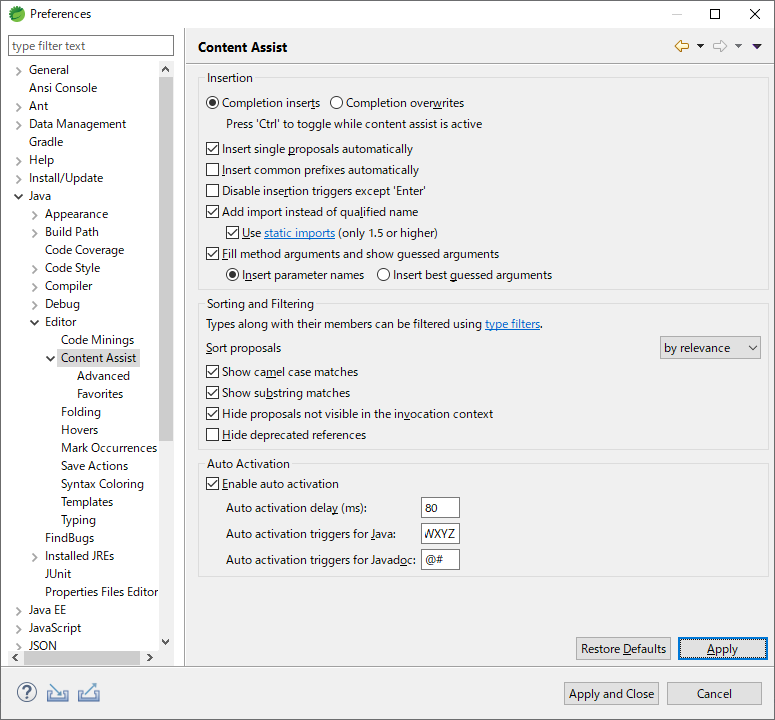
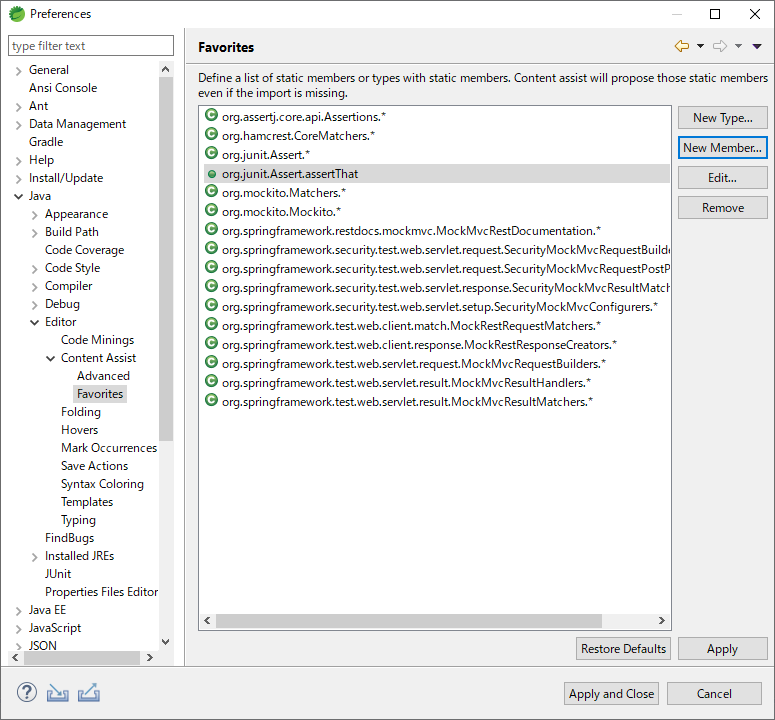
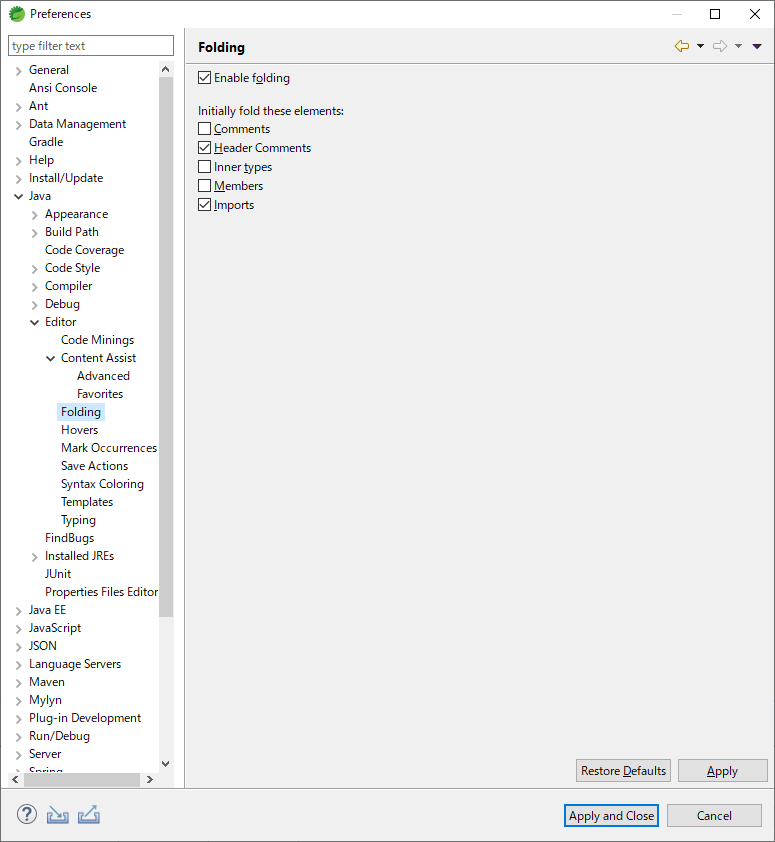
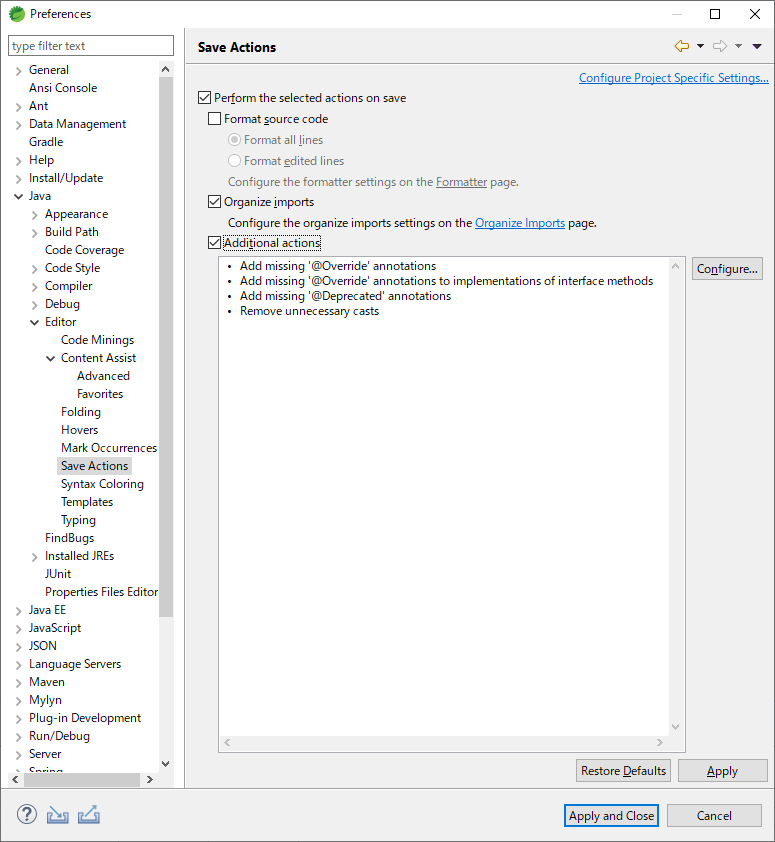
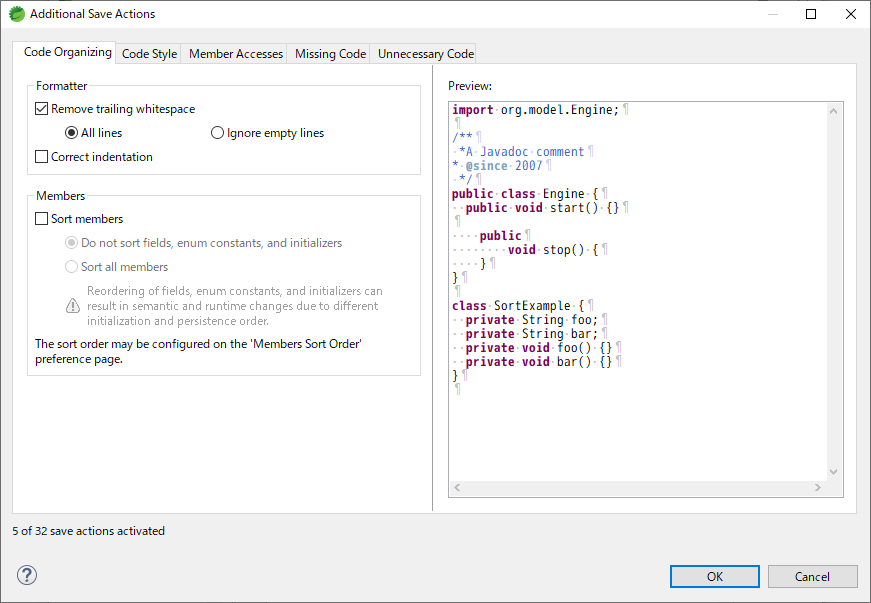
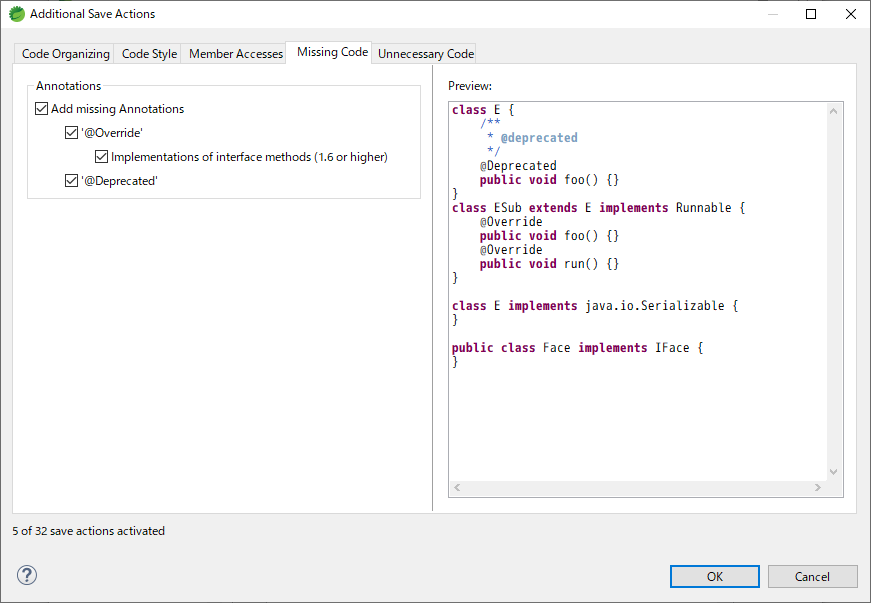
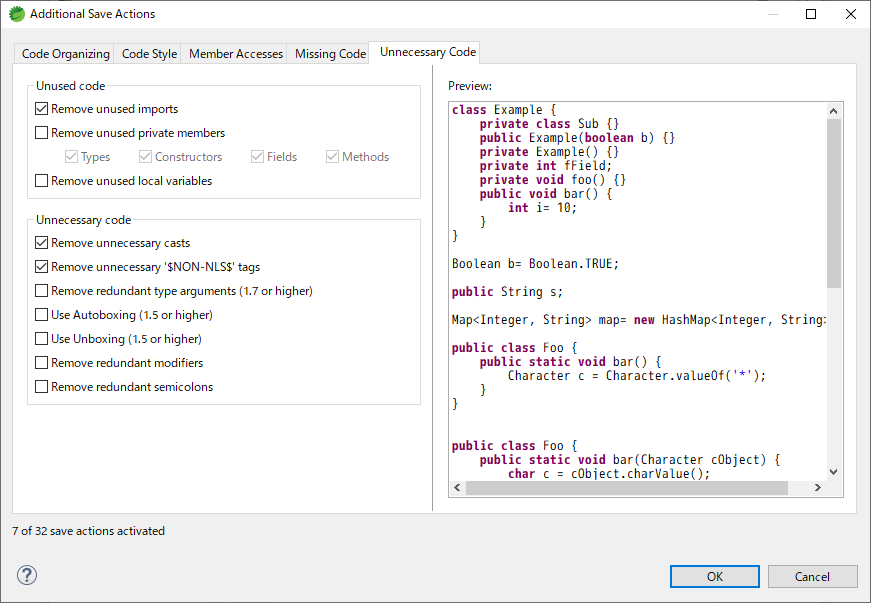
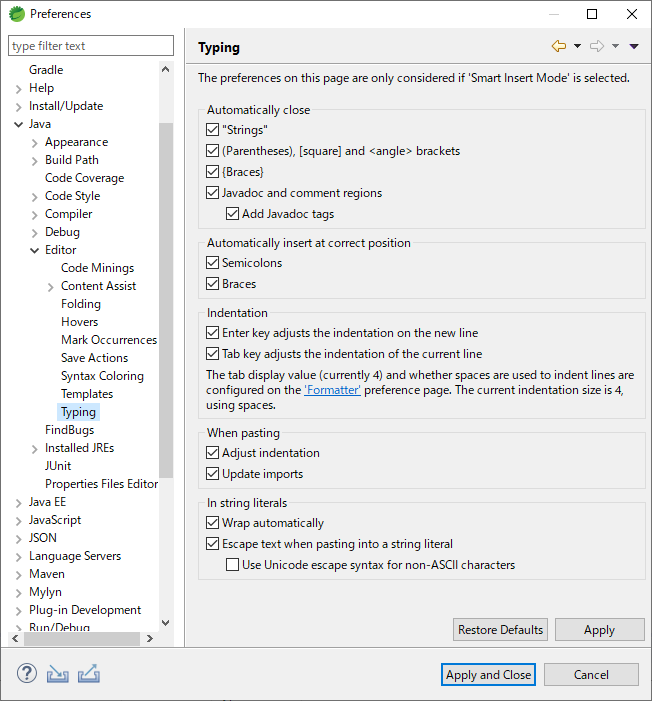
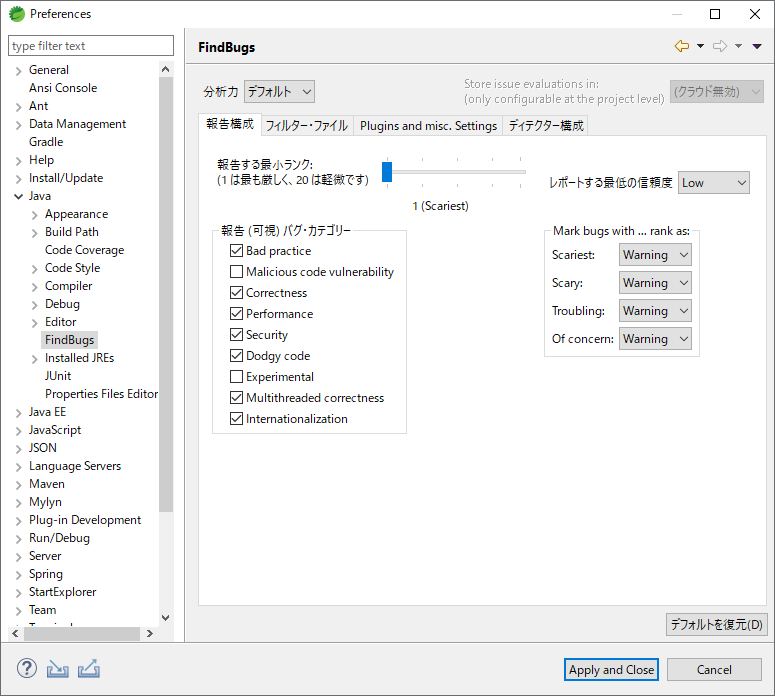
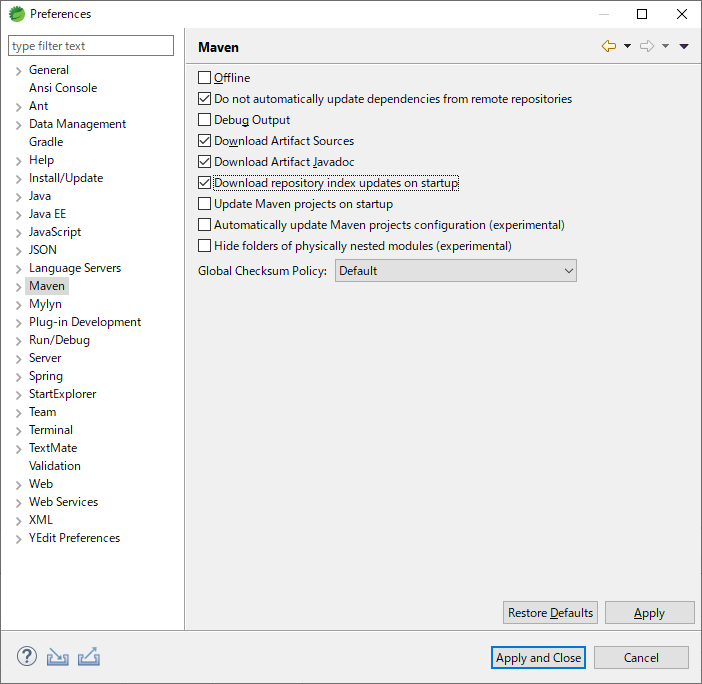
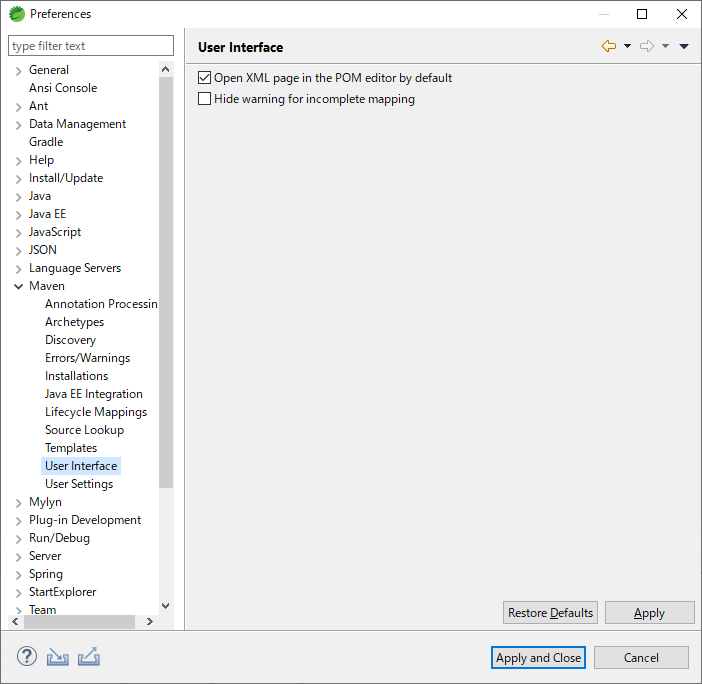
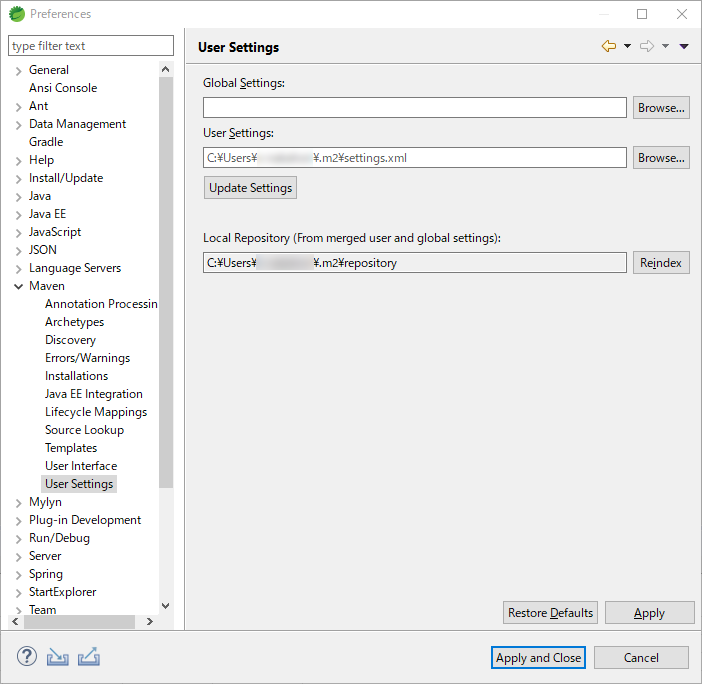
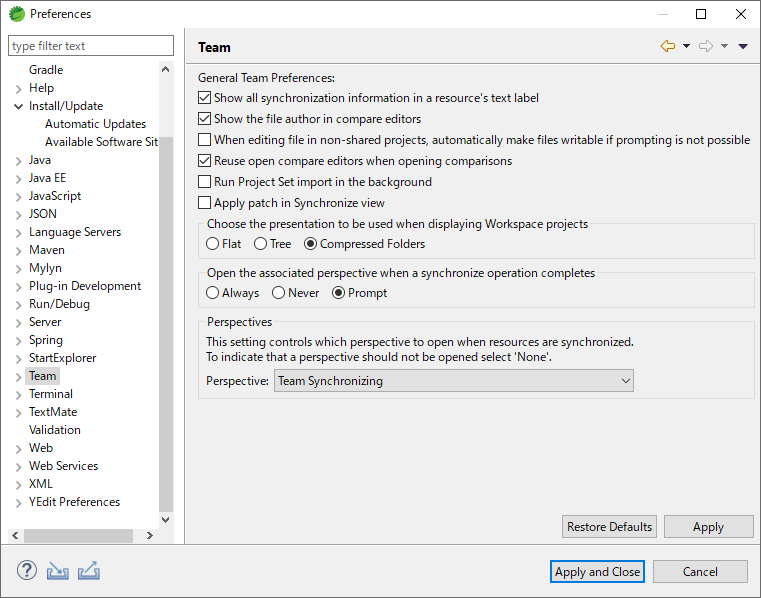
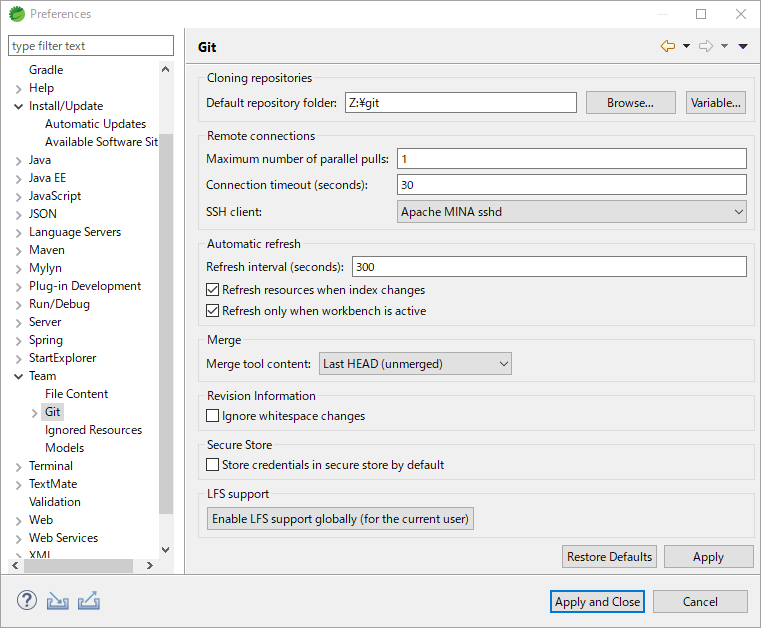
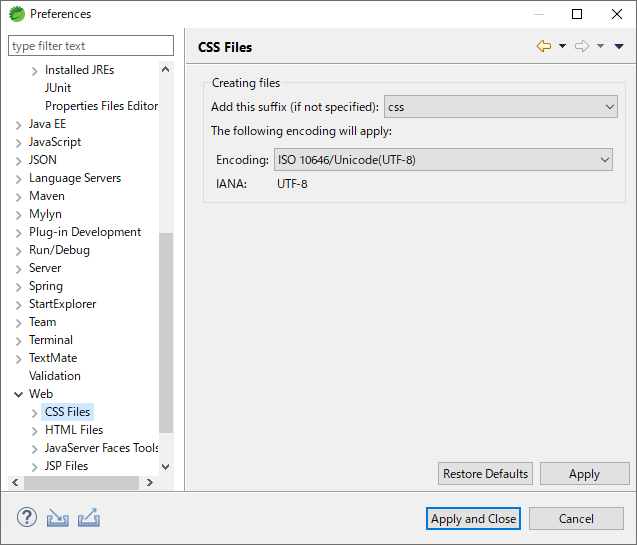
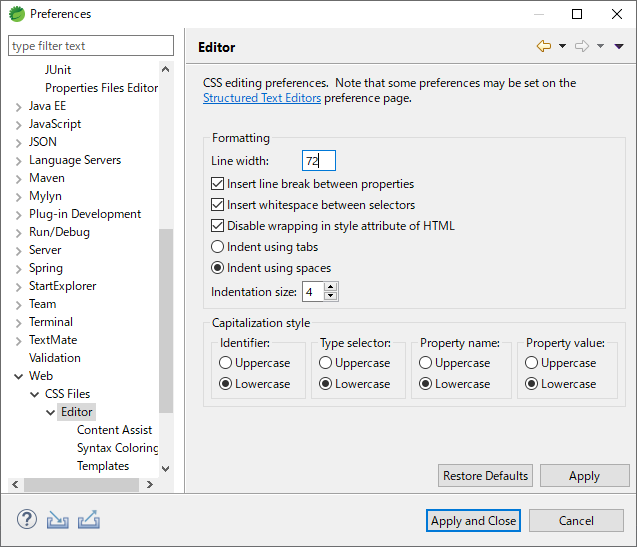
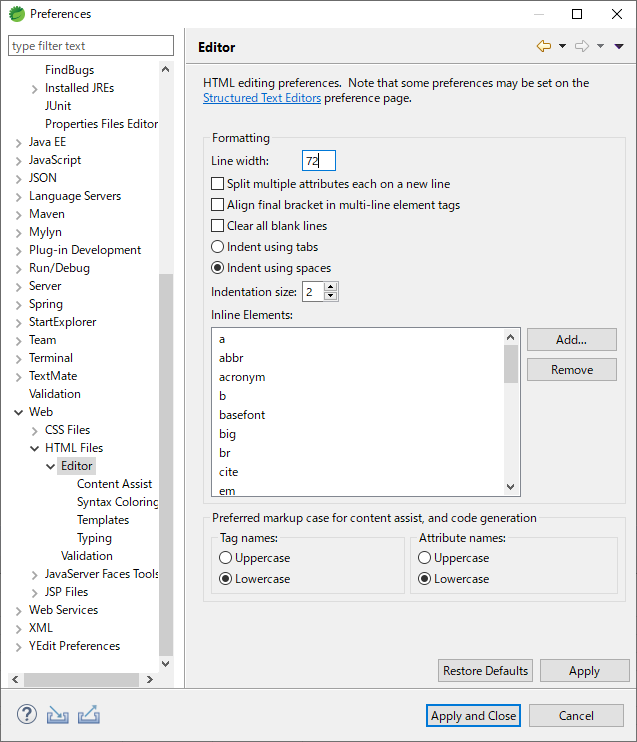
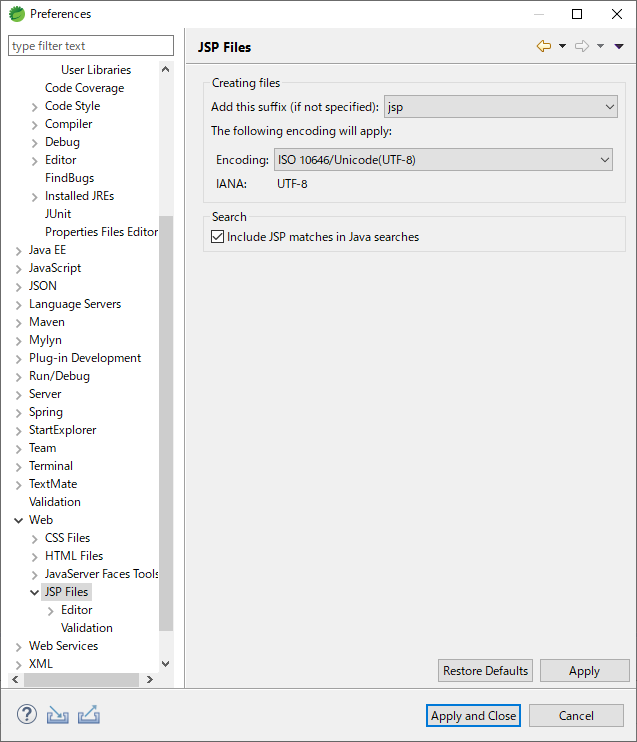
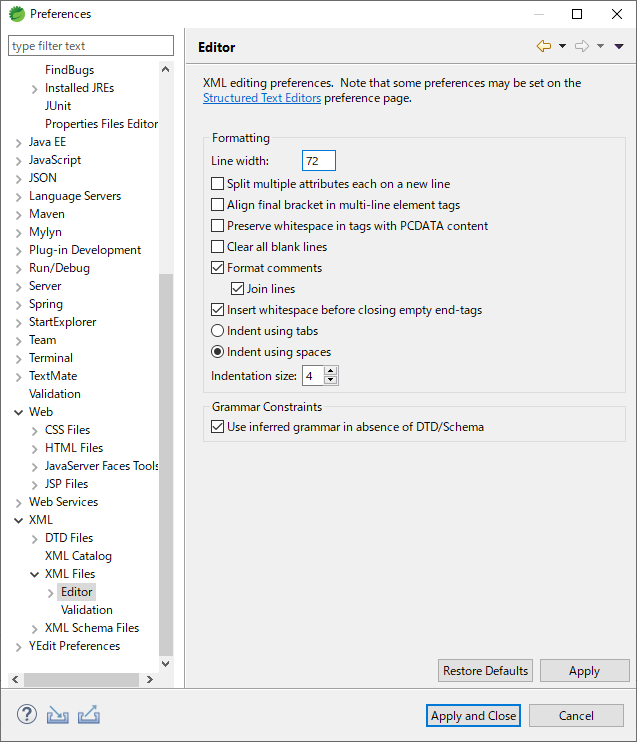

0件のコメント