以前、すでに閉鎖されているあるブログで紹介されていたEclipseの設定を、覚書として記録しておきます。
筆者注: この記事は古く、別の記事にて新たにアップしています。そちらの方を参照してください。
インストール
Plugins
- Help → Install new software
- Work with: 2018-09 -
http://download.eclipse.org/release/2018-09- Collaboration
- Git integration for Eclipse
-
Mylyn Builds Connector: Hudson/Jenkins
-
Mylyn Versions Connector: Git
-
Web, XML, Java EE and OSGi Enterprise Development
- m2e-wtp - JPA configureator for WTP(Optional)
- Collaboration
- Work with: http://findbugs.cs.umd.edu/eclipse
- FindBugs
- FindBugs Feature
- FindBugs
- Work with: http://update.eclemma.org/
- EclEmma
- EclEmma Java Code Coverage
- EclEmma
- Work with: http://fabioz.github.io/startexplorer/update/
- StartExplorer
- StartExplorer
- StartExplorer
- Work with: 2018-09 -
- Help → Eclipse Marketplace
- AnyEdit Toolsを検索してインストール
一般設定
- Window→Preferinces
-
General
- Always run in background ⇒ true
- General → Editors
- Allow in-place system editors ⇒ false
- General → Editors → AnyEdit Tools
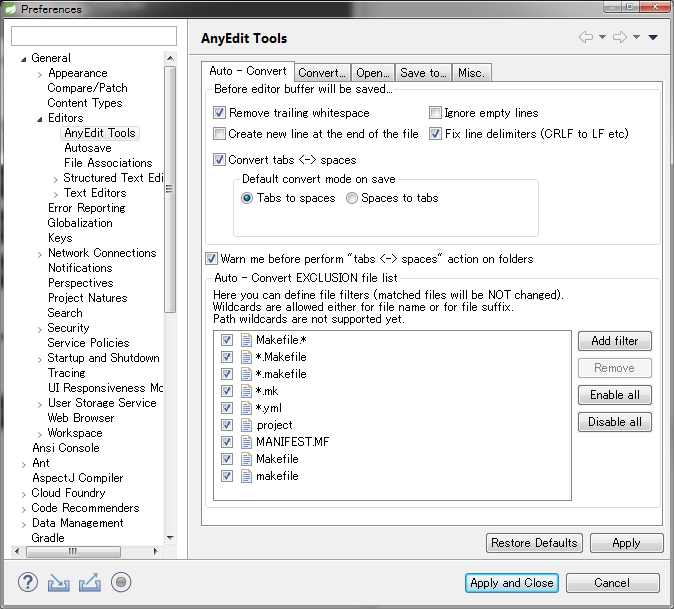
-
General → Editors → Text Edtors
-
General → Editors → Text Editors → Spelling
⇒ Enable spell checking ⇒ false -
General → Editors → Structured Text Editors → Task Tags
⇒ Enable searching for Task Tags ⇒ true -
General → Workspace
⇒ Text file encoding ⇒ UTF-8
⇒ New text file line delimiter ⇒ Other: Unix -
General → Startup and Shutdown
⇒ Confirm exit when closing last window ⇒ false -
General → Startup and Shutdown → Workspace
⇒ Prompt for workspace on startup ⇒ false -
General → Appearance → Label Decorations
⇒ Java Type Indicator ⇒ true -
General → Appearance → Colors and Fonts
⇒ Basic → Text Font ⇒Migu 1M 10
JAVA
-
JAVA → FindBugs
- 報告する最小ランク: 1
-
レポートする最小の優先度: Low
-
Bad practice ⇒ true
-
Internationalization ⇒ true
-
Security ⇒ true
-
JAVA → Editor → Content Assist → Favorites
- New Type
- org.hamcrest.CoreMatchers
-
org.mockito.Matchers
-
org.mockito.Mockito
-
New Member
- org.junit.Assert.assertThat
- New Type
- JAVA → Editor → Content Assist
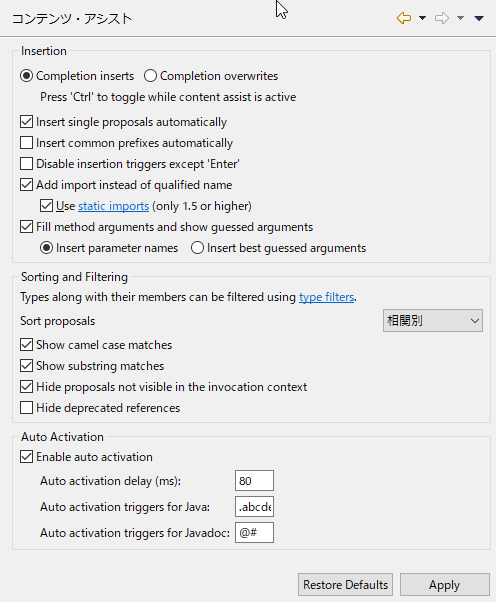
- Auto activation triggers for Java ⇒
.abcdefghijklmnopqrstuvwxyzABCDEFGHIJKLMNOPQRSTUVWXYZ_
- Auto activation triggers for Java ⇒
- Java → Editor → Folding
- Comments ⇒ true
- Java → Editor → Typing
- Semicolons ⇒ true
-
Braces ⇒ true
-
Escape text when parsting into a string literal ⇒ true
-
Java → Editor → Save Actions
- Perform the selected actions on save ⇒ true
-
Additonal actions ⇒ true
-
Configure
- Code Style
- Code Organizing
- Unnecessary Code
-
Missing Code
- Add missing Annotations ⇒ true
'@Override' ⇒ true
'@Deprecated'⇒ true
- Add missing Annotations ⇒ true
- Java → Code Coverage
- Java → Code Style → Code Templates
Comments- Files
/*
* Copyright ${year} by (User Name), All rights reserved.
*/ -
Types
/**
* .
*
*
* @author ${user}
* @varsion 0.0.1, ${date}
* @synce 0.0.1
*/ -
Fields
/** . */ -
Constructors
/**
* の新しいインスタンスを生成
*
* ${tags}
* @since 0.0.1
*/ -
Methods
/**
* .
*
* ${tags}
* @since 0.0.1
*/ -
Overriding methods
/**
* {@inheritDoc}
* @since 0.0.1
* ${see_to_overridden}
*/ -
Delegate methods
/**
* へ処理を移譲
*
* ${tags}
* @since 0.0.1
* ${see_to_target}
*/ -
Getters
/**
* を取得します。
*
* @return ${bare_field_name}
* @since 0.0.1
*/ -
Setters
/**
* @param ${param} セットする ${bare_field_name}
* @since 0.0.1
*/
- Files
-
Java → Code Style → Formatter
⇒ Active profile: Eclipse [built-in] ⇒ new -
Java → Compiler → Errors/Warnings
-
Java → Build Path
- Folders
- Source Folder name:
/src/main/java -
Output folder name:
target/classes
- Source Folder name:
- Folders
その他
Maven
-
- Download Artifact Javadoc ⇒ true
- Maven → User Interface
- Open XML page in the POM editor by default ⇒ true
WEB/CSSファイル
Web/HTMLファイル
Web/JSPファイル
-
Web → JSP Files
- Encoding: ISO10646/Unicode(UTF-8)
XML
自動更新
-
Insall/Update → Automatic Updates
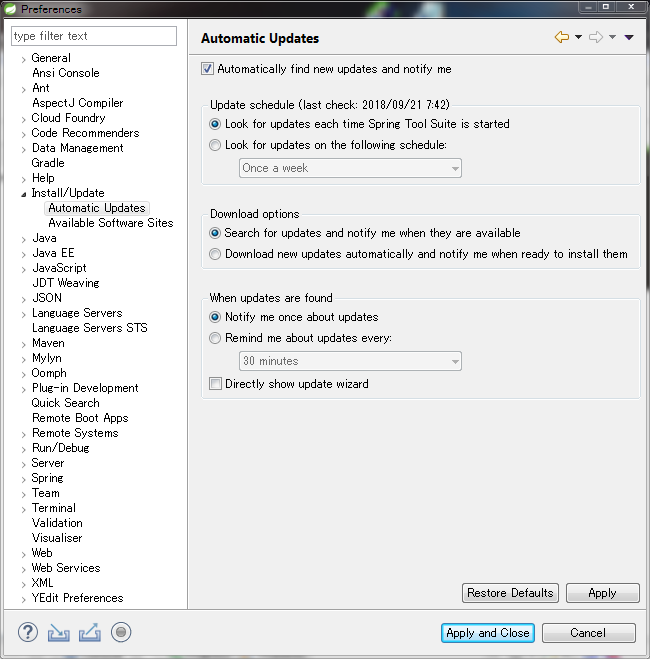
- Update schedule
⇒ Look for updates each time Spring Tool Suite is started ⇒ on
- Update schedule
チーム
- Team
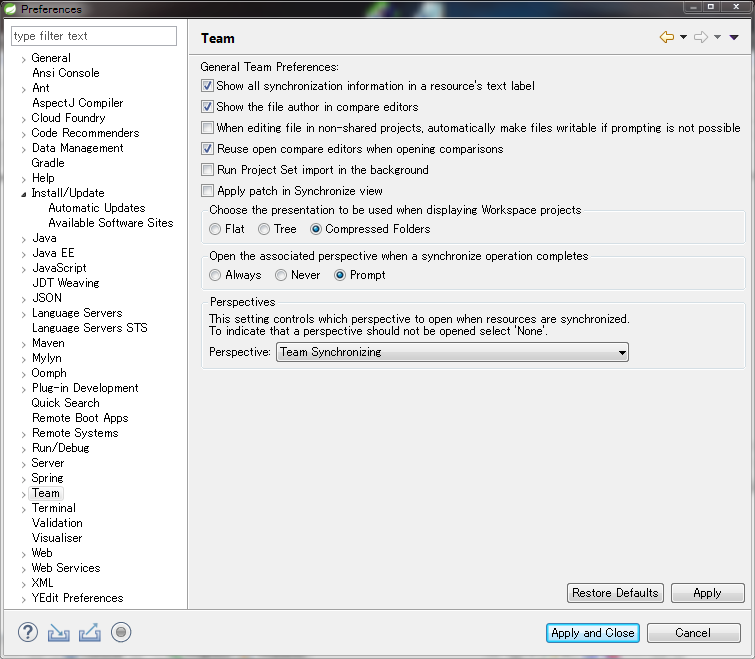
- Show all synchronization information in a resource's text label
⇒ true -
Show the file author in compare editors ⇒ true
- Show all synchronization information in a resource's text label
-
Team → Git
- Default repository folder: 必要に応じて

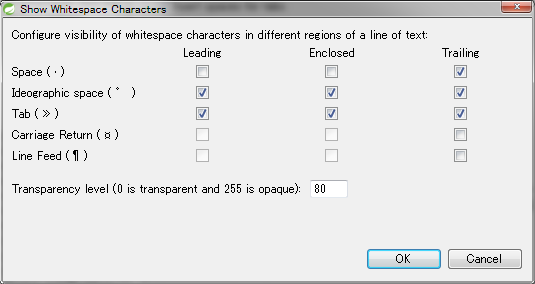
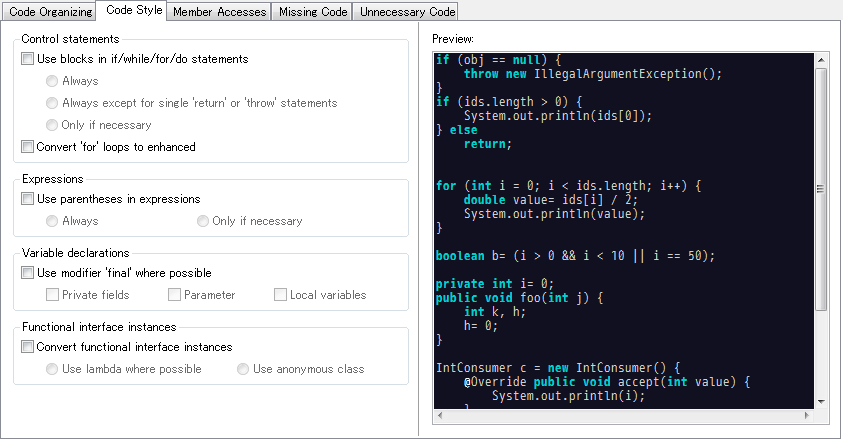
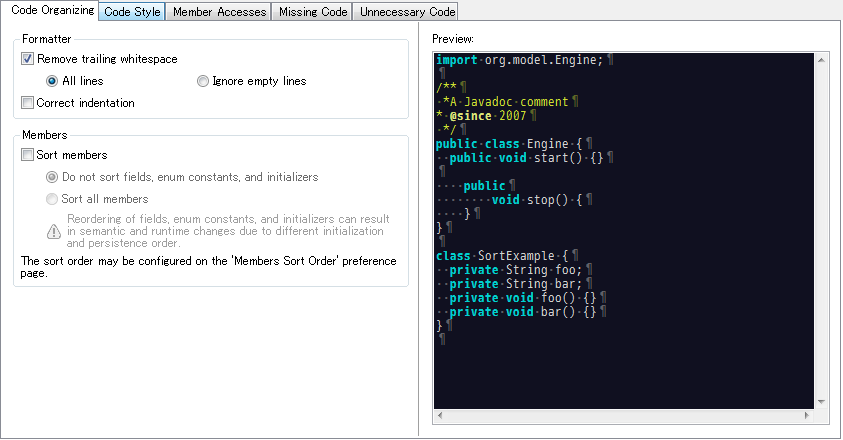
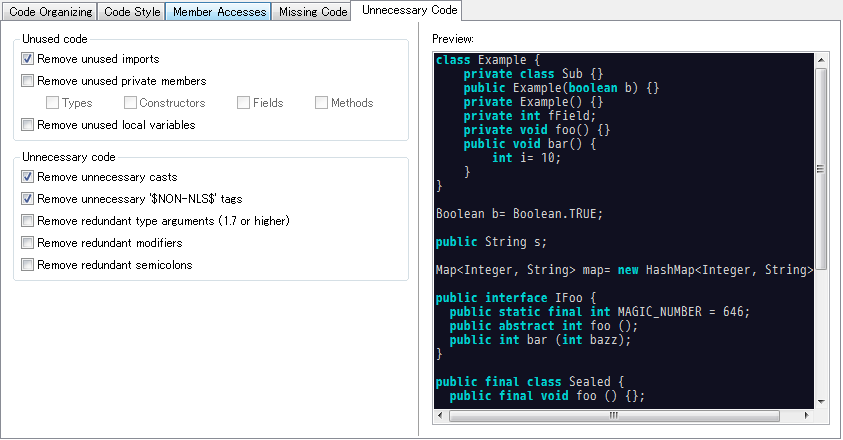
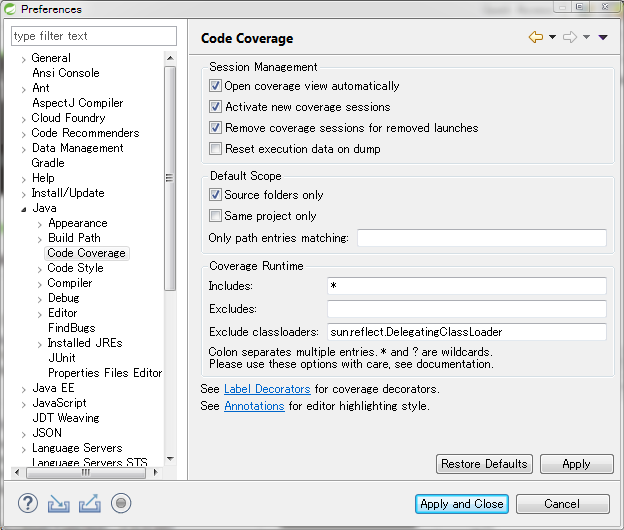
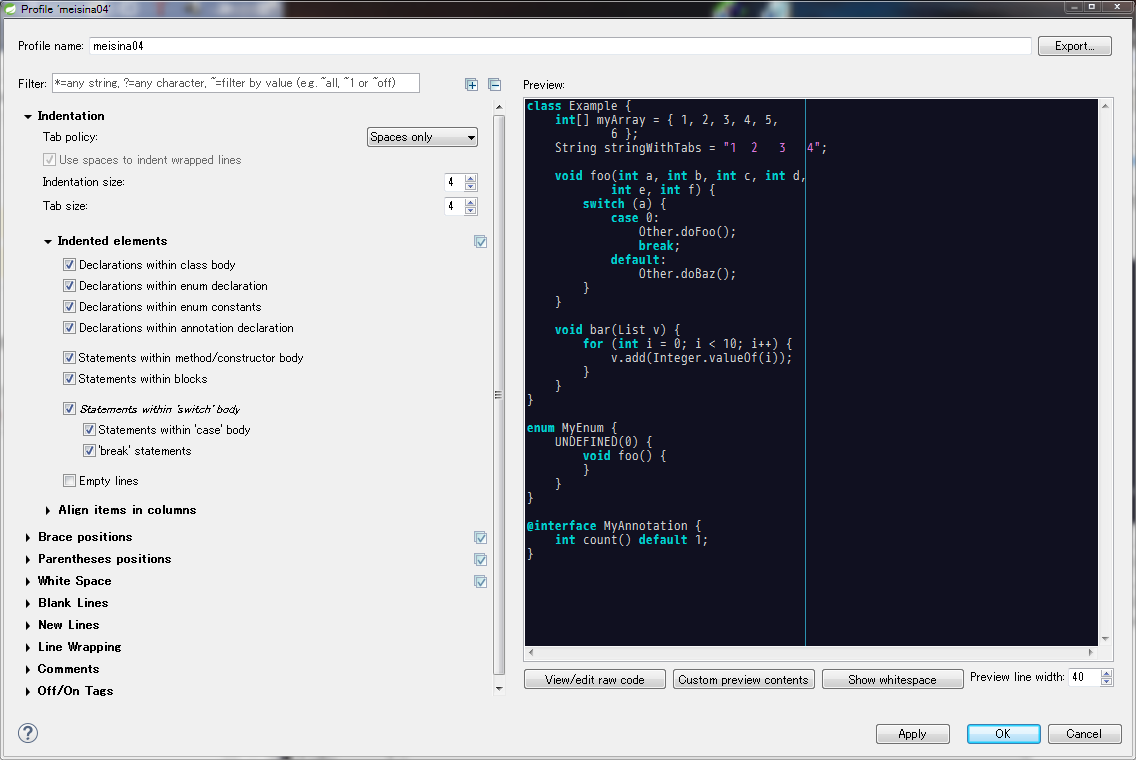
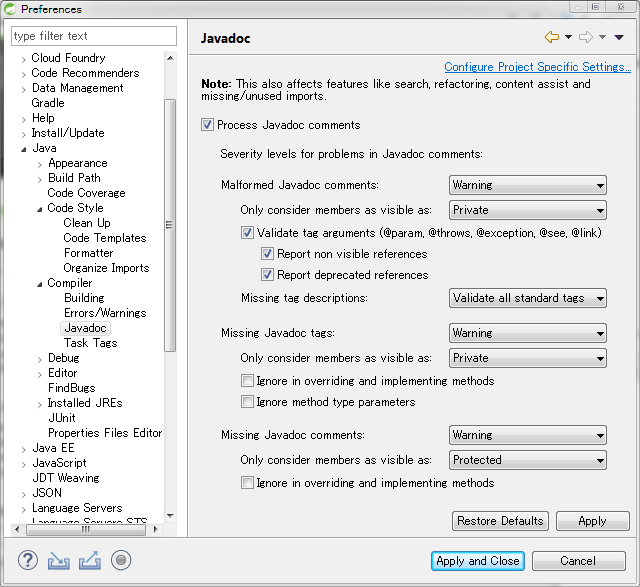
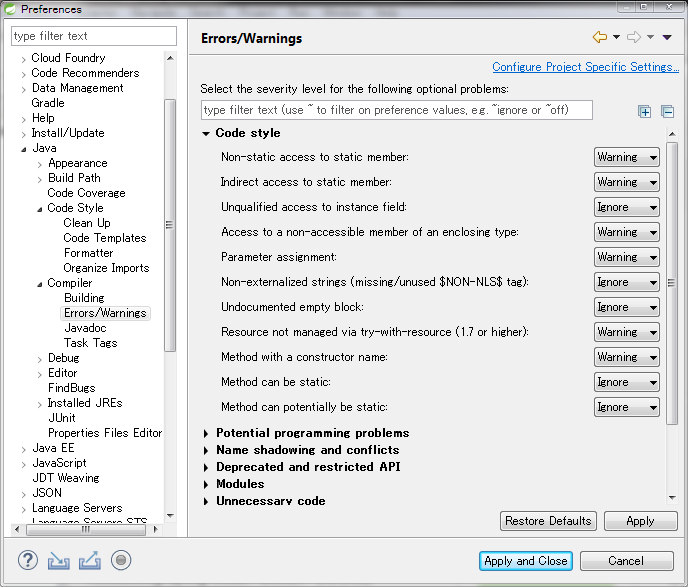
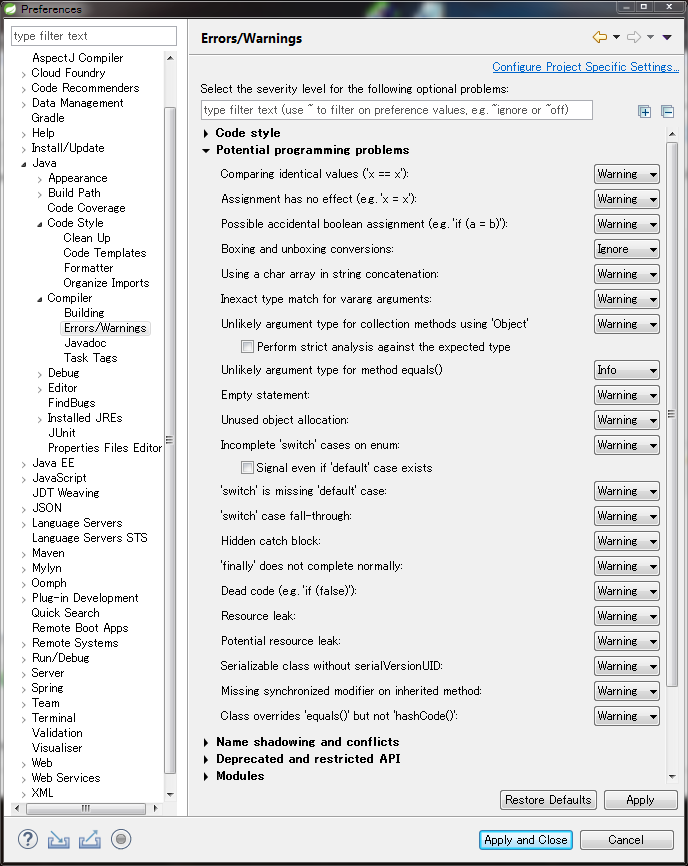
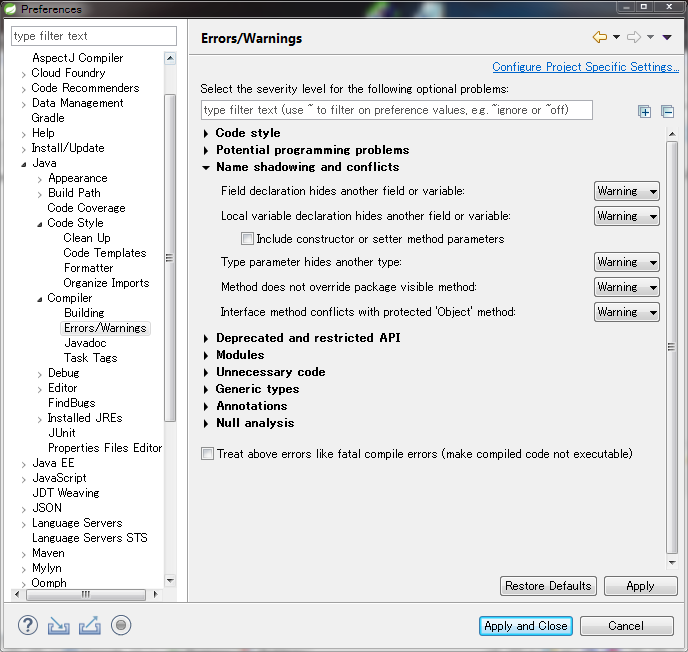
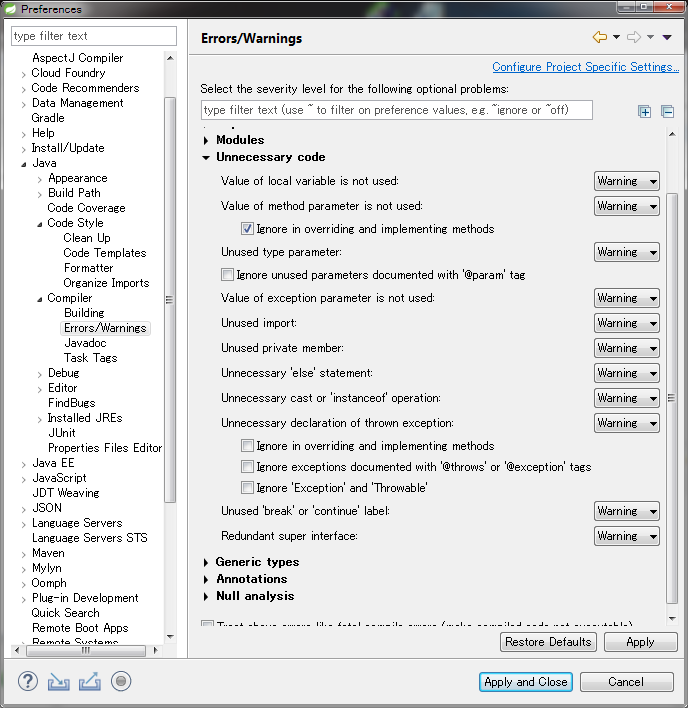
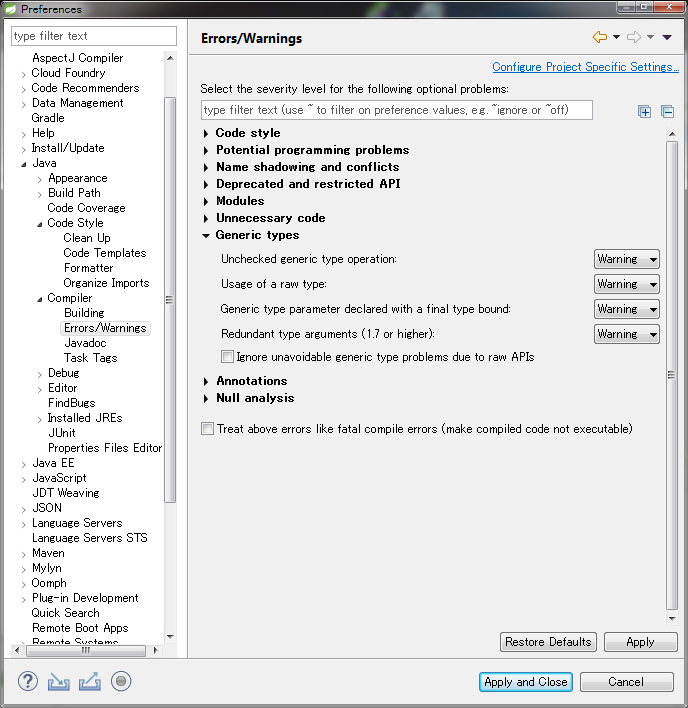
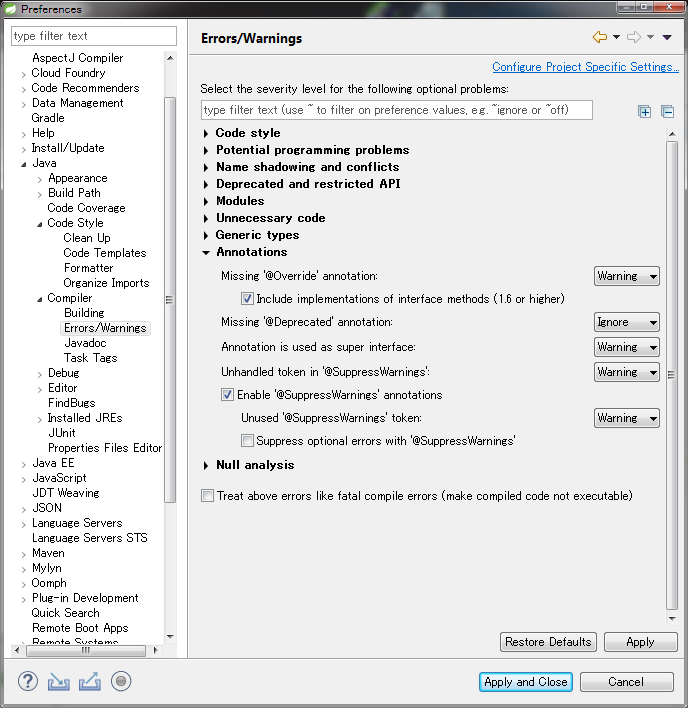
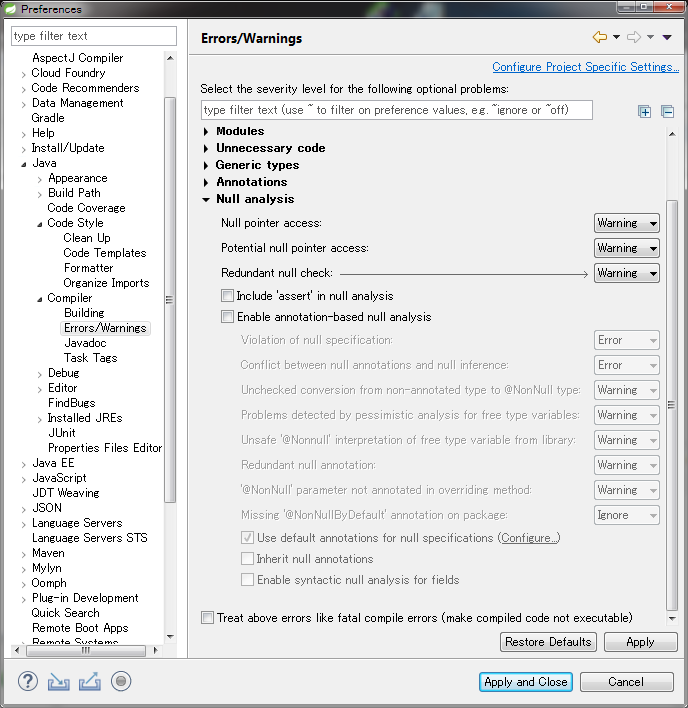
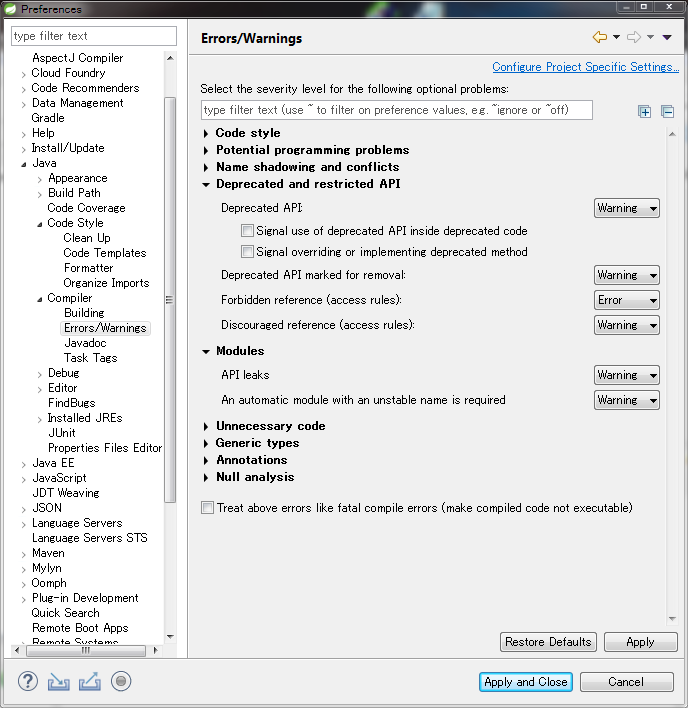
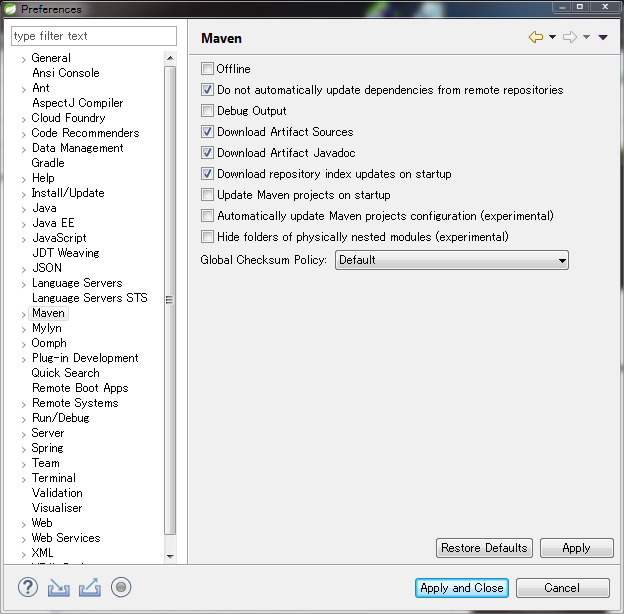
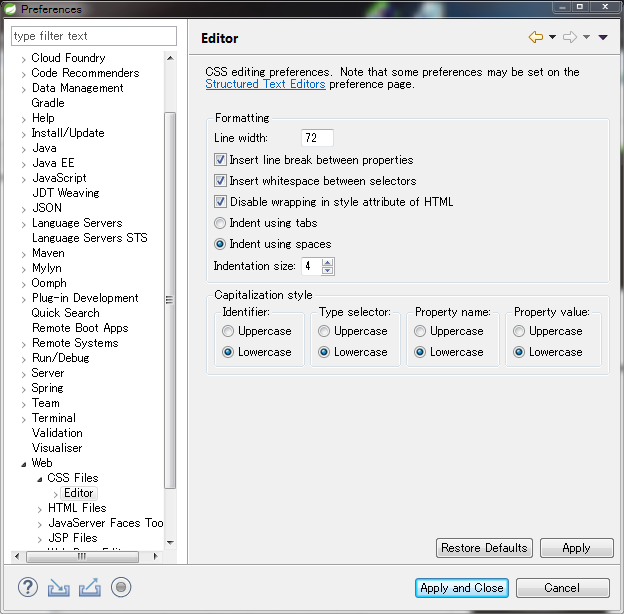
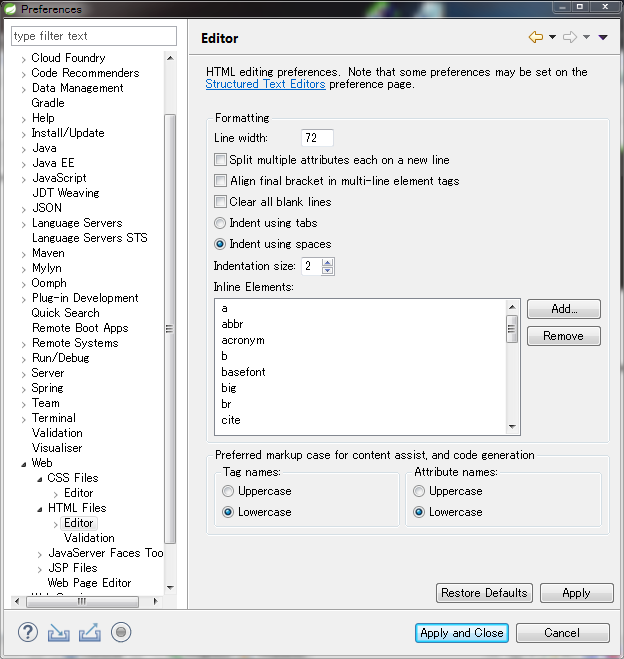
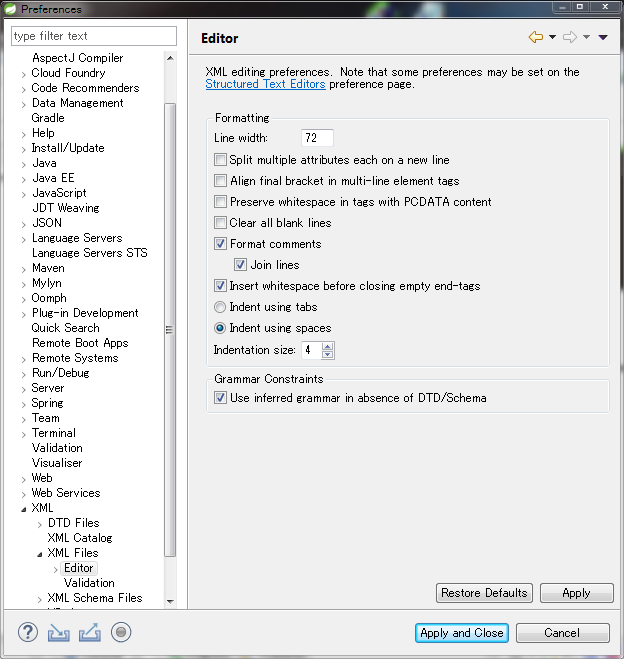

0件のコメント